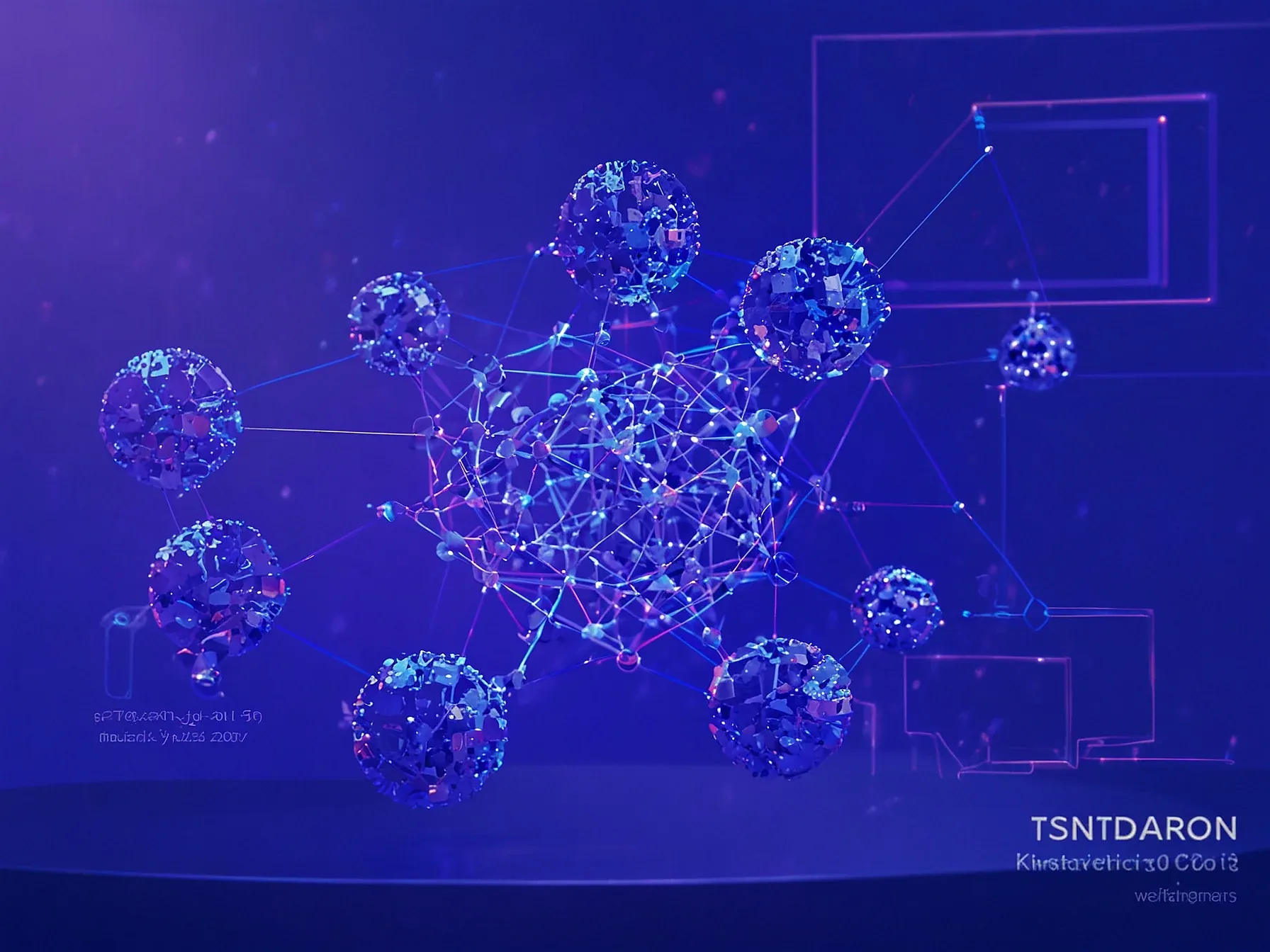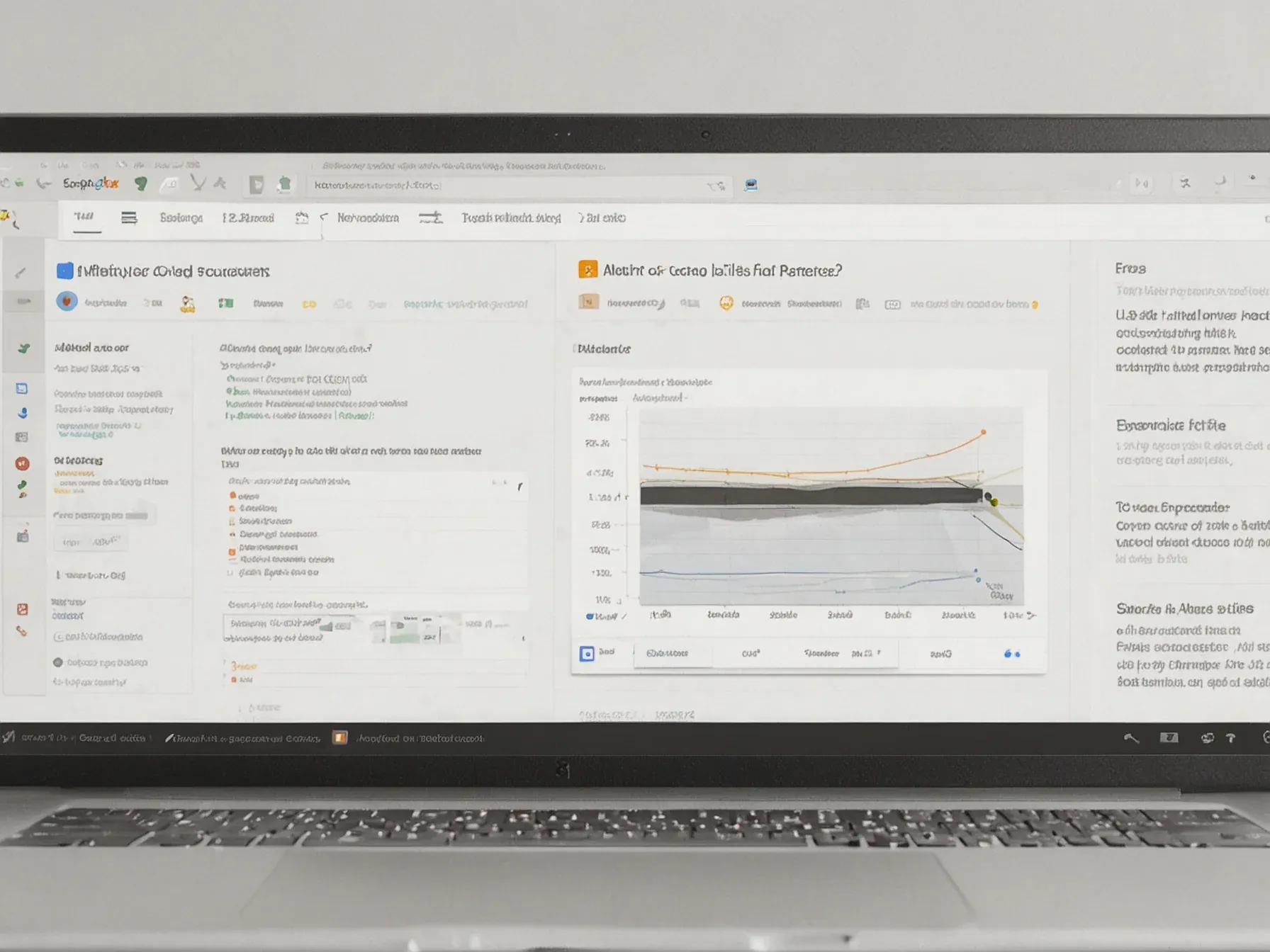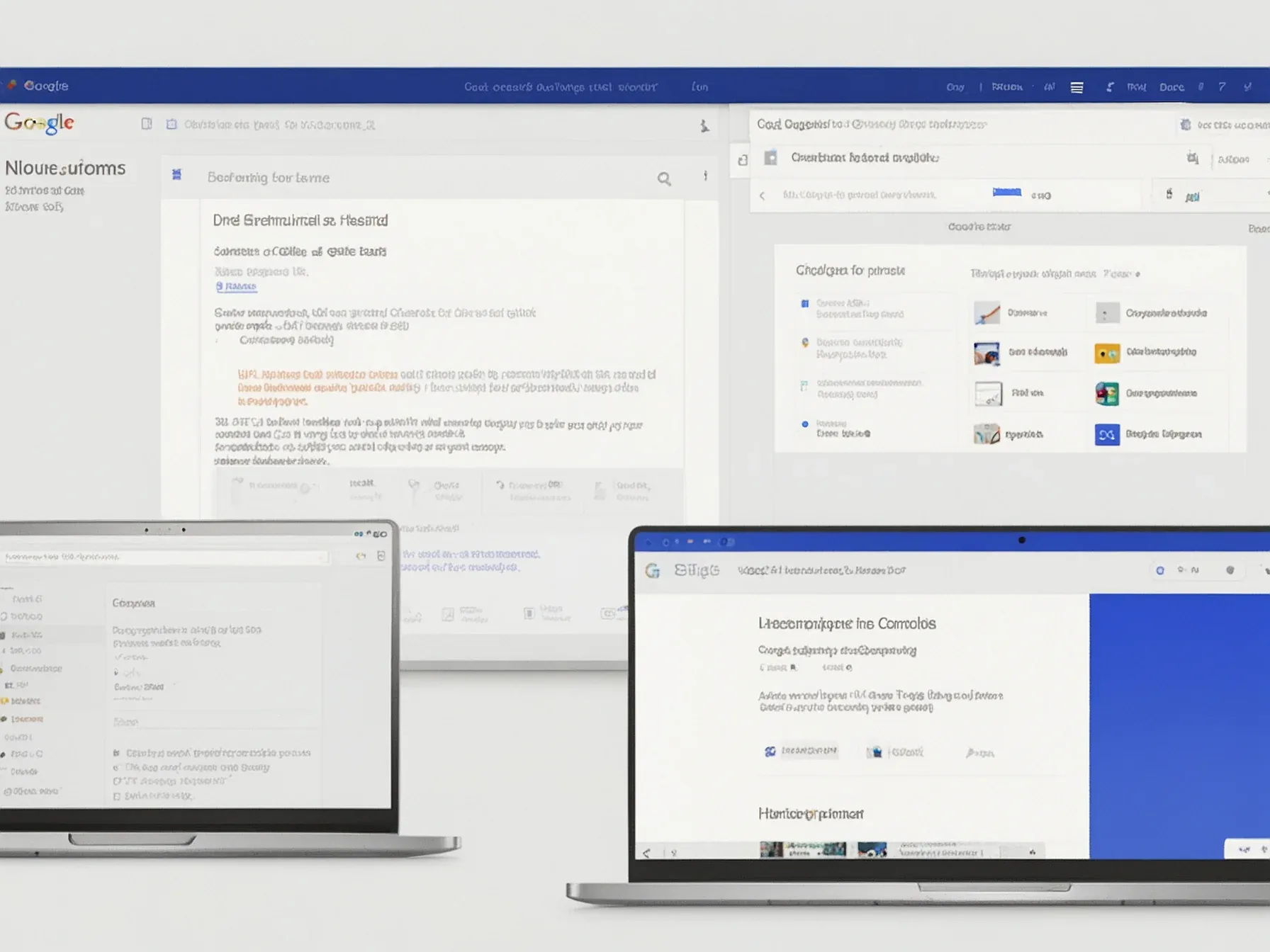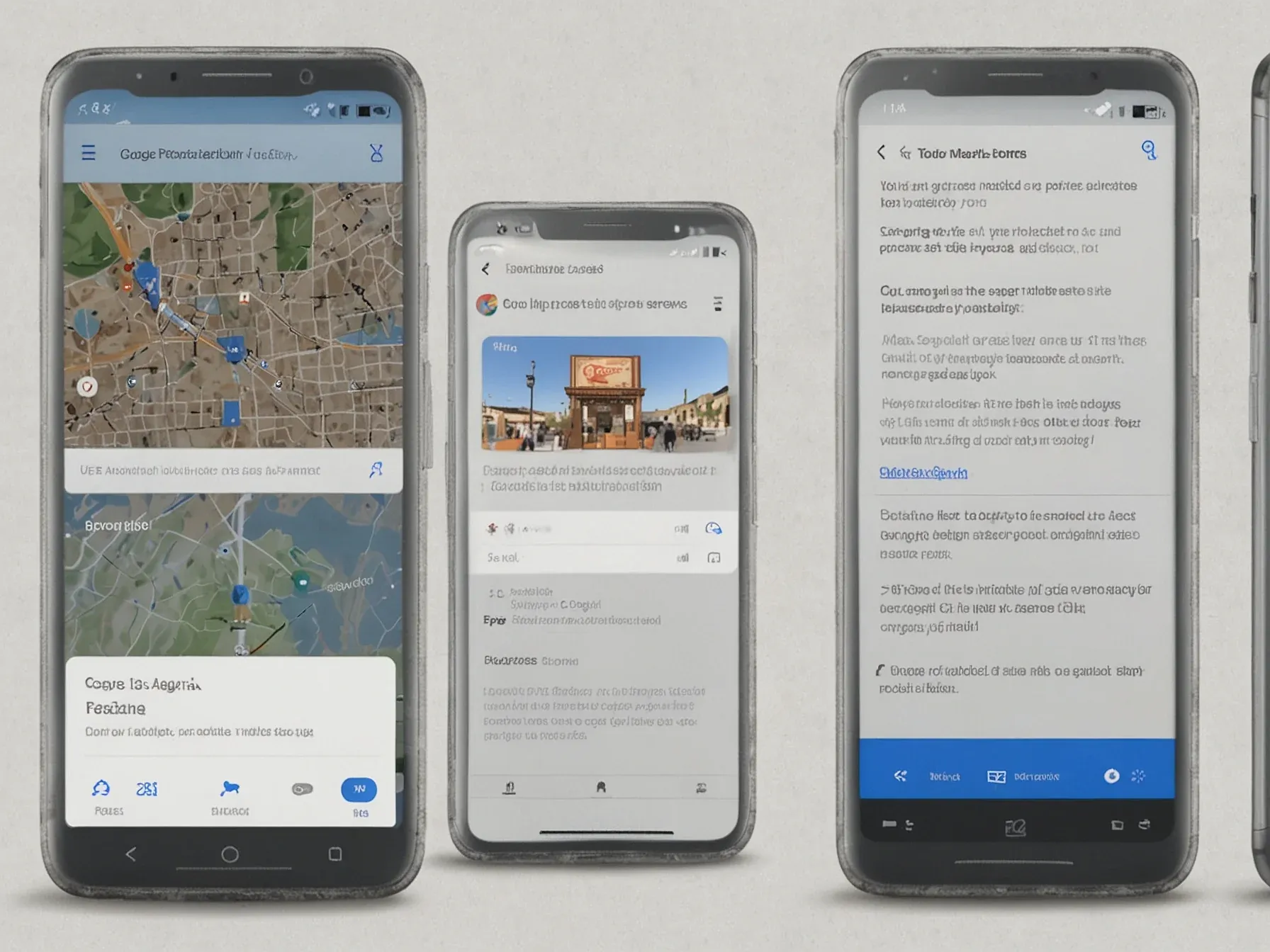Editorial illustration for Google Gemini Can Now Scan Your Gmail, Drive, and Chat for AI Reports
Gemini AI Scans Gmail and Drive: Privacy Concerns Emerge
Google Gemini's Deep Research can access Gmail, Drive, and Chat for AI reports
Privacy watchdogs might raise an eyebrow at Google's latest AI feature. The tech giant has expanded Gemini's capabilities to dig deep into personal digital archives, allowing its artificial intelligence to scan through private communications and documents.
This new "Deep Research" functionality means Gemini can now access and analyze content across multiple Google platforms. Imagine an AI assistant that can comb through your Gmail messages, peek into Drive files, and review Chat conversations, all to generate full reports.
The move signals a significant shift in how AI interacts with personal data. While potentially useful for professionals seeking quick insights, the feature also highlights growing concerns about data privacy and AI's expanding reach into our digital lives.
Google appears to be betting that convenience will outweigh user hesitation. But the question remains: How comfortable are people with an AI system that can smoothly traverse their most personal digital spaces?
Google Gemini's Deep Research can look into your emails, drive, and chats Your Gmail, Drive, and Chat can serve as info sources for Gemini's AI-generated reports. Your Gmail, Drive, and Chat can serve as info sources for Gemini's AI-generated reports. Google says of the new connection between Deep Research and Workspace products: Now you can start a market analysis for a new product by having Deep Research analyze your team's initial brainstorming docs, related email threads and project plans.
Or you can build a competitor report about a rival product that cross-references public web data with your strategies, comparison spreadsheets and team chats. Once "deep research" is selected on the Gemini's prompt bar, users can pick which of the four options they want Gemini to use: a regular Google Search, Gmail, Drive, and/or Chat.
Google's latest Gemini update raises serious privacy questions. The AI can now scan personal communications across Gmail, Drive, and Chat to generate reports, potentially transforming how workplace intelligence gets created.
Businesses might find this feature compelling. Teams could quickly generate market analyses by having Deep Research automatically parse email threads, documents, and project plans in one integrated workflow.
But the implications are profound. Users will need to carefully consider what sensitive information lives in their Google Workspace accounts, knowing an AI could potentially synthesize and surface that data.
Google seems focused on productivity gains. Their example of generating a market analysis from scattered team communications suggests the technology aims to simplify complex research processes.
Still, the boundary between helpful automation and invasive data mining feels razor-thin. Users will likely want clear controls over what Gemini can access and how deeply it can dig into their professional communications.
For now, the feature appears optional. But it signals a significant shift in how AI might interact with our most private digital spaces.
Common Questions Answered
How does Google Gemini's Deep Research feature access personal data across different Google platforms?
Google Gemini can now scan and analyze content across Gmail, Drive, and Chat platforms, allowing the AI to extract information from personal communications and documents. This functionality enables automatic generation of reports by parsing email threads, project plans, and other workspace documents in an integrated workflow.
What privacy concerns are raised by Gemini's ability to scan personal digital archives?
Privacy watchdogs are expressing concerns about Gemini's deep access to personal communications and private documents across Google platforms. The AI's ability to automatically analyze and generate reports from personal emails, drive files, and chat conversations potentially raises significant questions about user data privacy and consent.
How might businesses use Gemini's Deep Research feature for workplace intelligence?
Businesses can leverage Gemini's Deep Research to quickly generate comprehensive market analyses by automatically parsing team communications and documents. The feature allows organizations to have AI systematically review email threads, brainstorming documents, and project plans to extract insights and compile detailed reports.