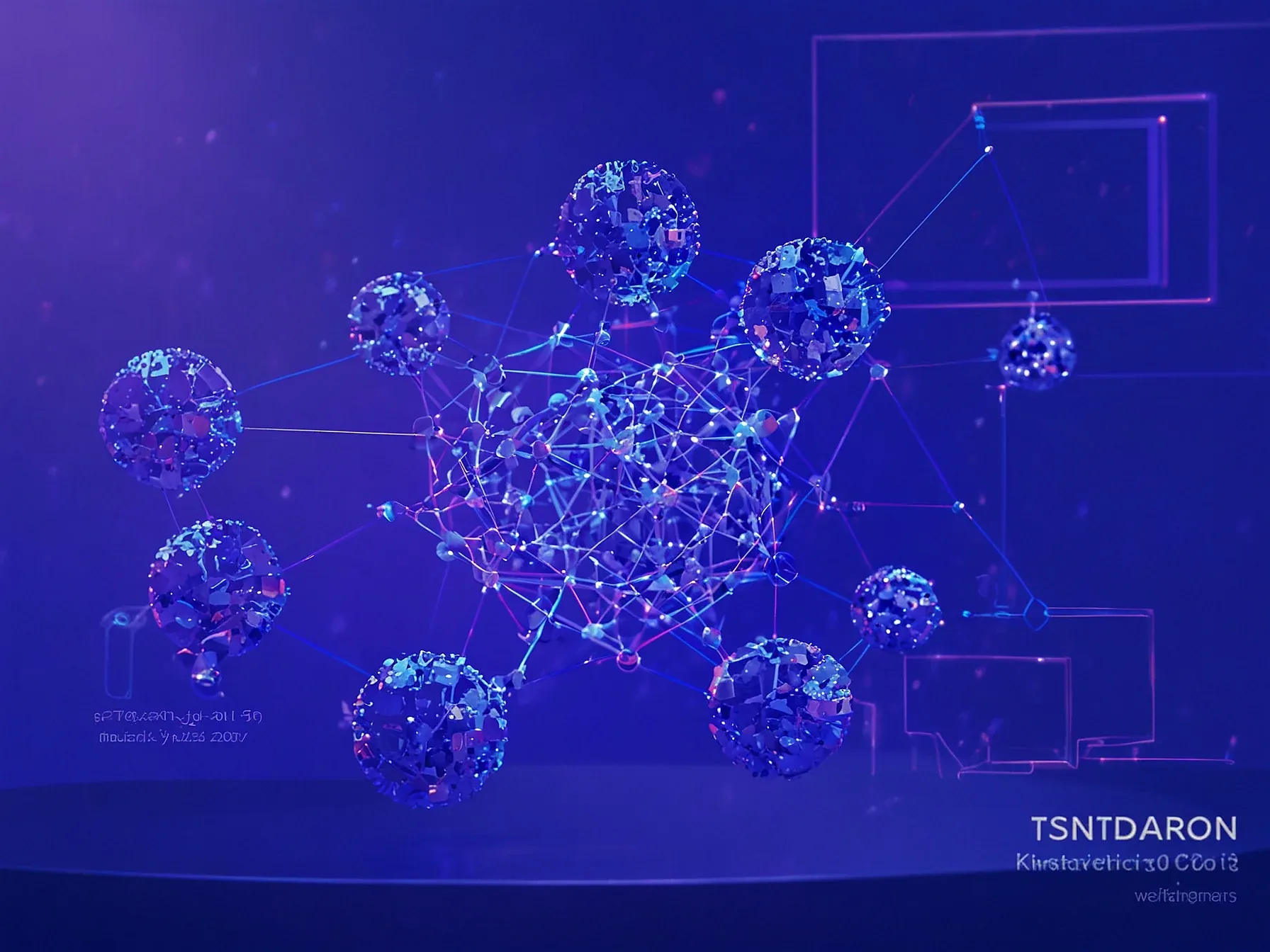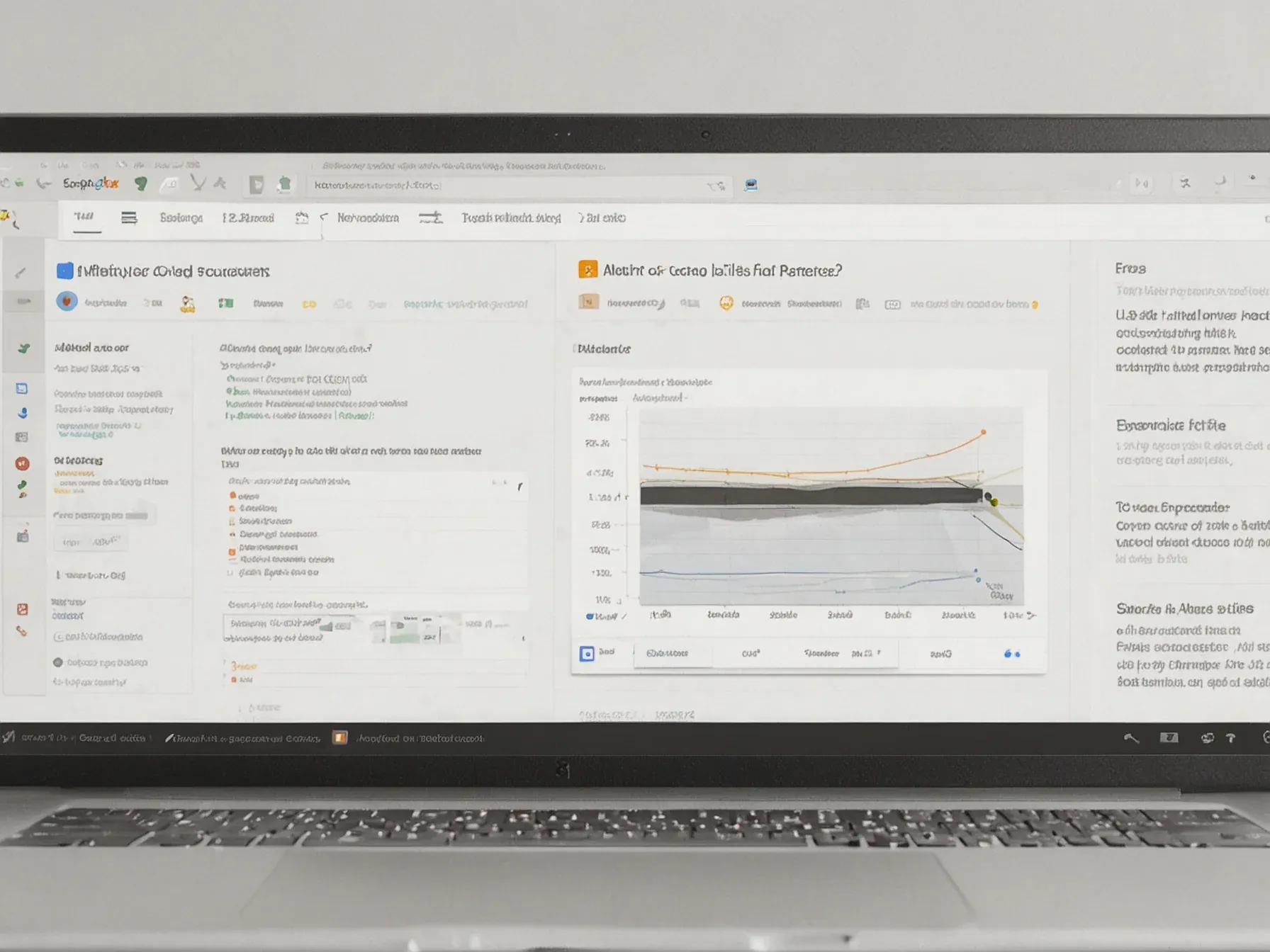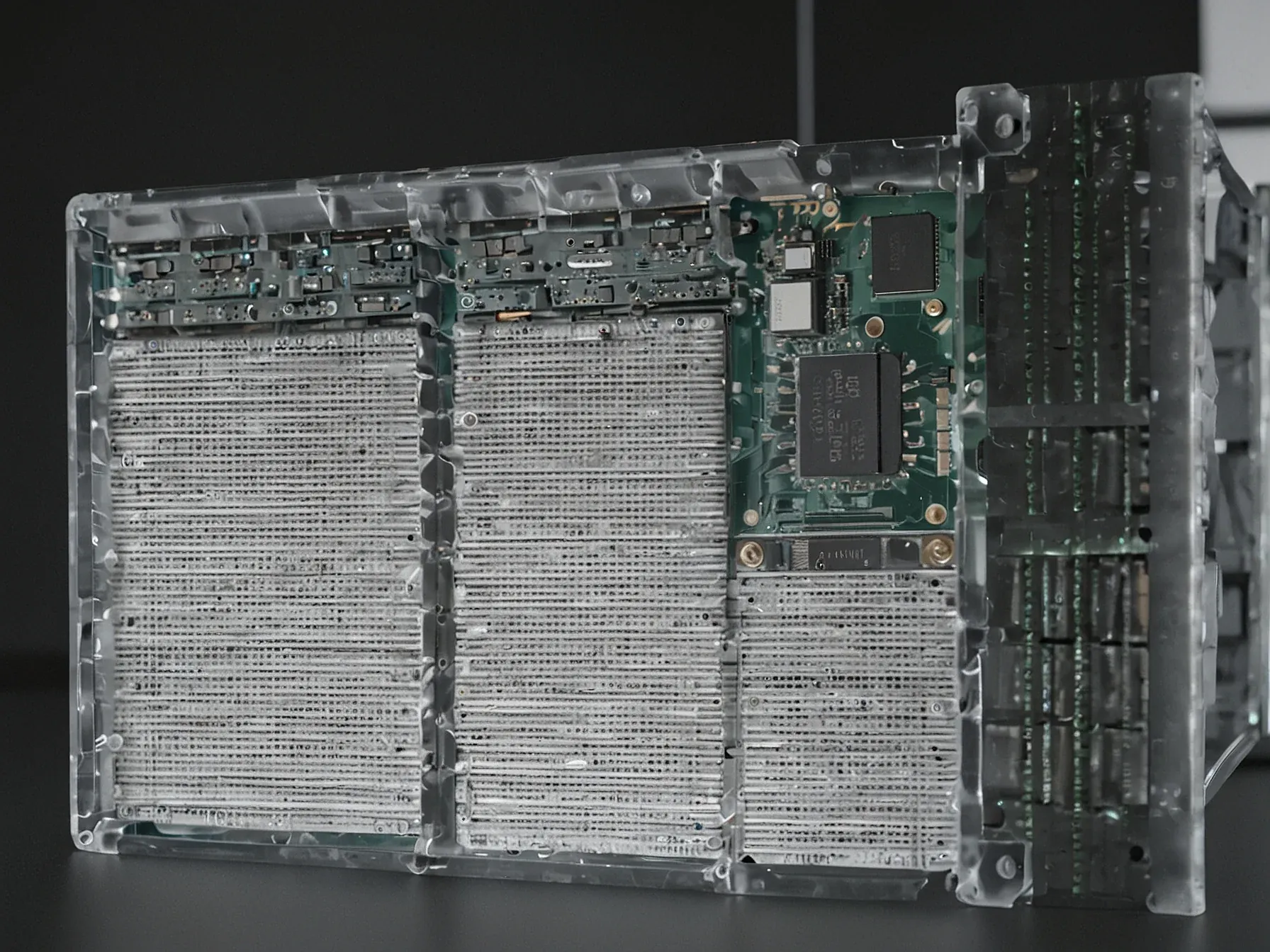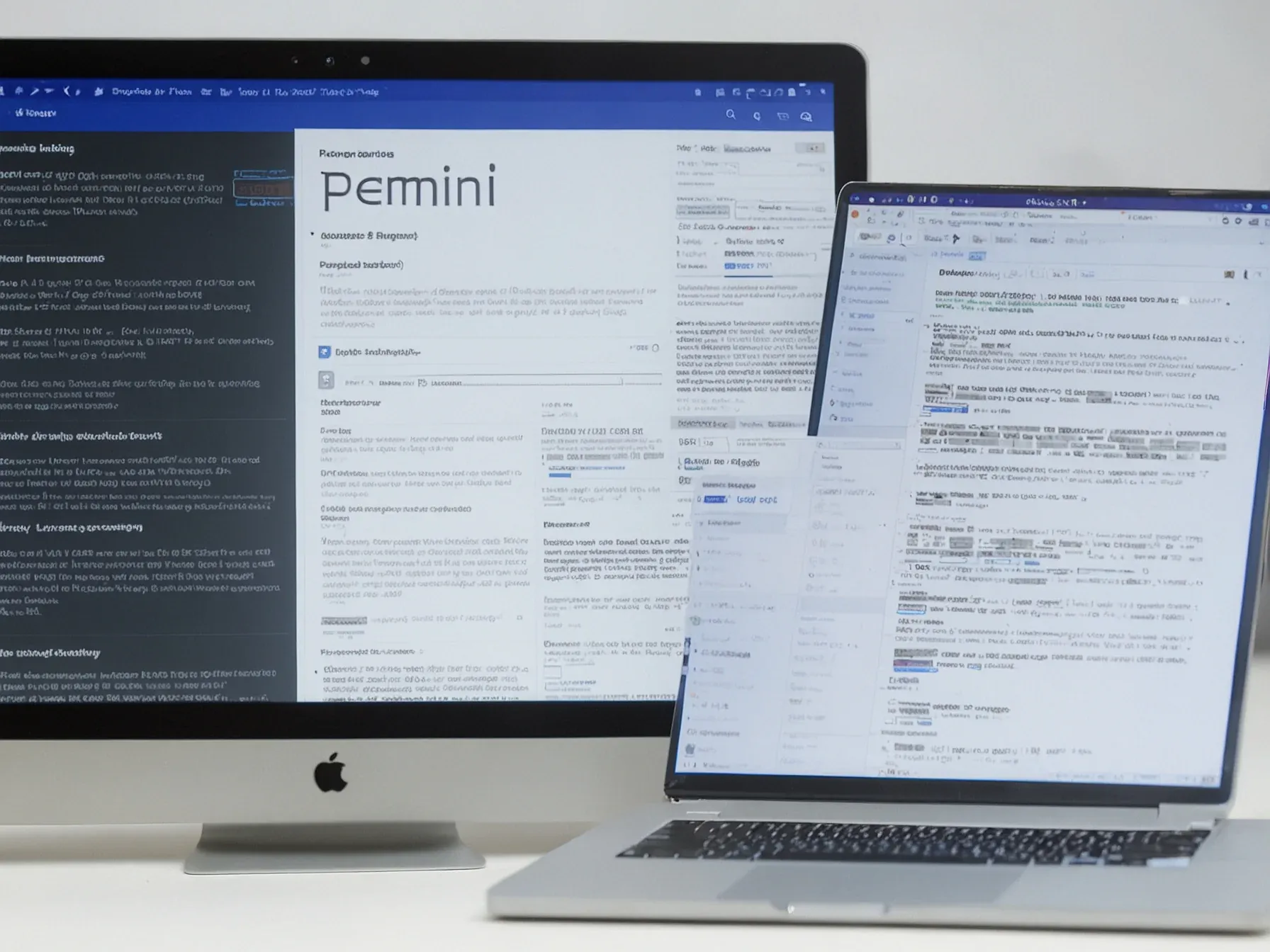
Editorial illustration for Gemini API Expands with New File Search Tool Across Multiple Document Formats
Gemini API Launches Smart File Search Across Docs
Gemini API adds File Search Tool supporting PDF, DOCX, TXT, JSON, code files
Google's Gemini API is getting smarter about document retrieval. The new File Search Tool promises to transform how developers handle complex information across multiple file types.
Imagine searching through a jumble of documents without manually sifting through each one. The tool aims to simplify knowledge management by supporting an impressive range of digital formats.
Developers and researchers have long struggled with fragmented information stored in different file types. This update could be a game-changer for teams managing large, complex document collections.
The File Search Tool isn't just another search function. It represents a significant leap in how artificial intelligence can quickly parse and retrieve information from diverse sources.
From academic research to corporate documentation, the ability to smoothly search across PDF, text, code, and structured files could dramatically reduce time spent on manual information gathering. But how exactly does it work?
- Support for a wide range of formats: You can build a comprehensive knowledge base using a vast array of file formats, including PDF, DOCX, TXT, JSON and many common programming language file types (see the full list of supported formats in the docs) You can see the File Search Tool in action through one of our new demo app in Google AI Studio (needs a paid API key). Ask the Manual demo app powered by the new File Search tool in Gemini API How developers are using File Search Developers in our early access program are already using it to build incredible things from intelligent support bots, to internal knowledge assistants and creative content discovery platforms.
The Gemini API's new File Search Tool signals a pragmatic expansion for developers seeking versatile document processing. Its ability to parse multiple file formats, from PDFs and Word documents to JSON and code files, suggests a flexible approach to building full knowledge bases.
Google's strategic move allows developers to experiment through AI Studio, though a paid API key is required for access. The tool appears designed to simplify information retrieval across diverse document types, potentially simplifying complex research and data exploration tasks.
Developers now have a more strong mechanism for extracting and searching information across different file formats. This capability could prove particularly useful for teams managing mixed document repositories or needing quick, intelligent search capabilities.
While the full implications remain to be seen, the File Search Tool represents a incremental improvement in AI-powered document processing. Its broad format support hints at Google's commitment to creating more adaptable, user-friendly AI development tools.
The real test will be how developers integrate this new functionality into their existing workflows and applications. Still, the initial offering looks promising for those seeking smarter, more efficient document search solutions.
Further Reading
- Increased file size limits and expanded inputs support in Gemini API - Google Blog
- Data Points: Gemini makes Deep Research available via API - DeepLearning.AI
- Gemini Deep Research Agent - Google AI for Developers - Google AI for Developers
Common Questions Answered
What file formats does the Gemini API's new File Search Tool support?
The File Search Tool supports a wide range of digital formats including PDF, DOCX, TXT, JSON, and multiple programming language file types. This comprehensive support allows developers to build extensive knowledge bases using diverse document types.
How can developers access and test the new Gemini API File Search Tool?
Developers can explore the File Search Tool through Google AI Studio, which requires a paid API key for full access. The platform offers demo apps like the Manual demo app to showcase the tool's capabilities in searching and processing multiple document formats.
What problem does the Gemini API's File Search Tool aim to solve for developers?
The tool addresses the long-standing challenge of fragmented information stored across different file types by enabling comprehensive document retrieval and knowledge management. It simplifies the process of searching through complex document collections without manual sifting.