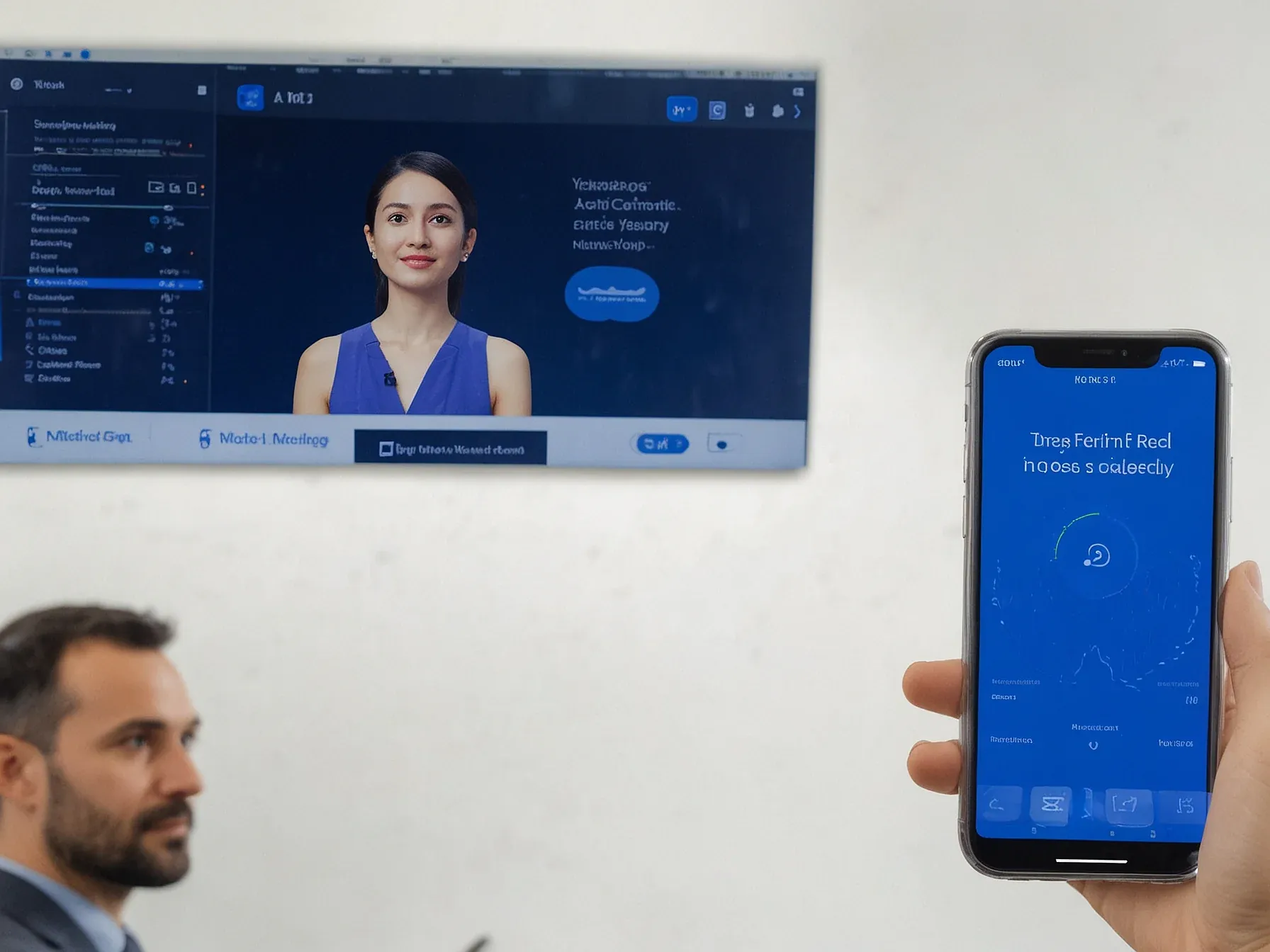Editorial illustration for AI Excel Agent Turns Natural Language into Instant Spreadsheets
AI Excel Agent Builds Spreadsheets with Natural Language
AI Excel Agent Automates Spreadsheet Building, Modeling via Natural Language
Spreadsheet warriors, rejoice. The days of wrestling with complex Excel formulas and tedious menu navigation might finally be over.
Imagine transforming a vague business idea into a fully functional spreadsheet with nothing more than a casual sentence. No more clicking through endless tabs or deciphering cryptic formula syntax.
A new AI tool promises to bridge the gap between human language and data organization. It's targeting the millions of knowledge workers who spend hours each week battling spreadsheet complexity.
Professionals from finance to marketing often get stuck wrestling with Excel's intricate mechanics. Complex calculations and data modeling can turn simple tasks into hour-long frustrations.
This AI agent aims to change that dynamic. By understanding natural language commands, it could dramatically reduce the time and technical skill required to build sophisticated spreadsheets.
But how exactly does it work? And what can it really do? The details reveal a potentially game-changing approach to data management.
An AI Excel agent that automates spreadsheet building, modeling, and workflows from simple natural-language commands. When to use it: When you're stuck writing a long formula, or need a spreadsheet built quickly without clicking through menus. Key features: Limitations: Some advanced automations sit behind paid tiers.
Best for: Teams who create recurring reports and want to save time every week. Lets you upload a CSV and chat with your data to ask questions, visualize trends, and uncover insights instantly. When to use it: When you're exploring a new dataset and don't want to write filters, pivots, or formulas just to understand what's inside.
Key features: Limitations: Works best with tidy data. Best for: Beginners or analysts who want fast insights without setup. Brings AI directly into Google Sheets so you can query data, generate content, and automate tasks within your spreadsheet.
Spreadsheet workflows just got a serious upgrade. This AI Excel agent could change how teams handle data, transforming complex modeling from tedious clicks into simple conversations.
The tool seems most powerful for organizations drowning in repetitive reporting. Users can now build complex spreadsheets and analyze data through natural language, potentially saving hours of manual work each week.
Its core strength is simplifying traditionally complex tasks. Want a tricky formula? Just ask.
Need to upload a CSV and explore trends? The AI handles it smoothly.
But it's not a complete solution yet. Advanced automations require paid tiers, which might limit smaller teams or individual users. The technology feels promising, though still emerging.
For now, the AI Excel agent looks like a smart productivity hack for data-driven teams. It won't replace spreadsheet expertise, but it could dramatically reduce time spent on routine data tasks.
The real test will be how consistently it translates natural language into accurate, usable spreadsheets. Early indications suggest it's more than just another tech novelty.
Further Reading
- Microsoft Copilot 2026: AI Agents & Autonomous Features - SentiSight
- New in Microsoft Marketplace: January 7, 2026 - Microsoft Tech Community
- The 2026 AI Agent Guide - Learn with Andric
Common Questions Answered
How can an AI Excel agent transform natural language into spreadsheets?
The AI tool allows users to create complex spreadsheets by simply typing conversational commands, eliminating the need for manual menu navigation and complex formula writing. It can automatically generate formulas, build data models, and organize information based on natural language inputs, potentially saving knowledge workers significant time and effort.
What are the key limitations of the AI Excel agent?
Advanced automation features are typically reserved for paid tiers, which means some sophisticated spreadsheet functions may require a subscription. The tool is most effective for teams that create recurring reports and want to streamline their data workflow, with the greatest benefit for organizations dealing with repetitive reporting tasks.
What types of data interactions can users perform with this AI Excel agent?
Users can upload CSV files and interact with their data through conversational queries, enabling them to ask questions, visualize trends, and uncover insights directly within the spreadsheet environment. The tool aims to transform complex data modeling from a series of manual clicks into simple, intuitive conversations.