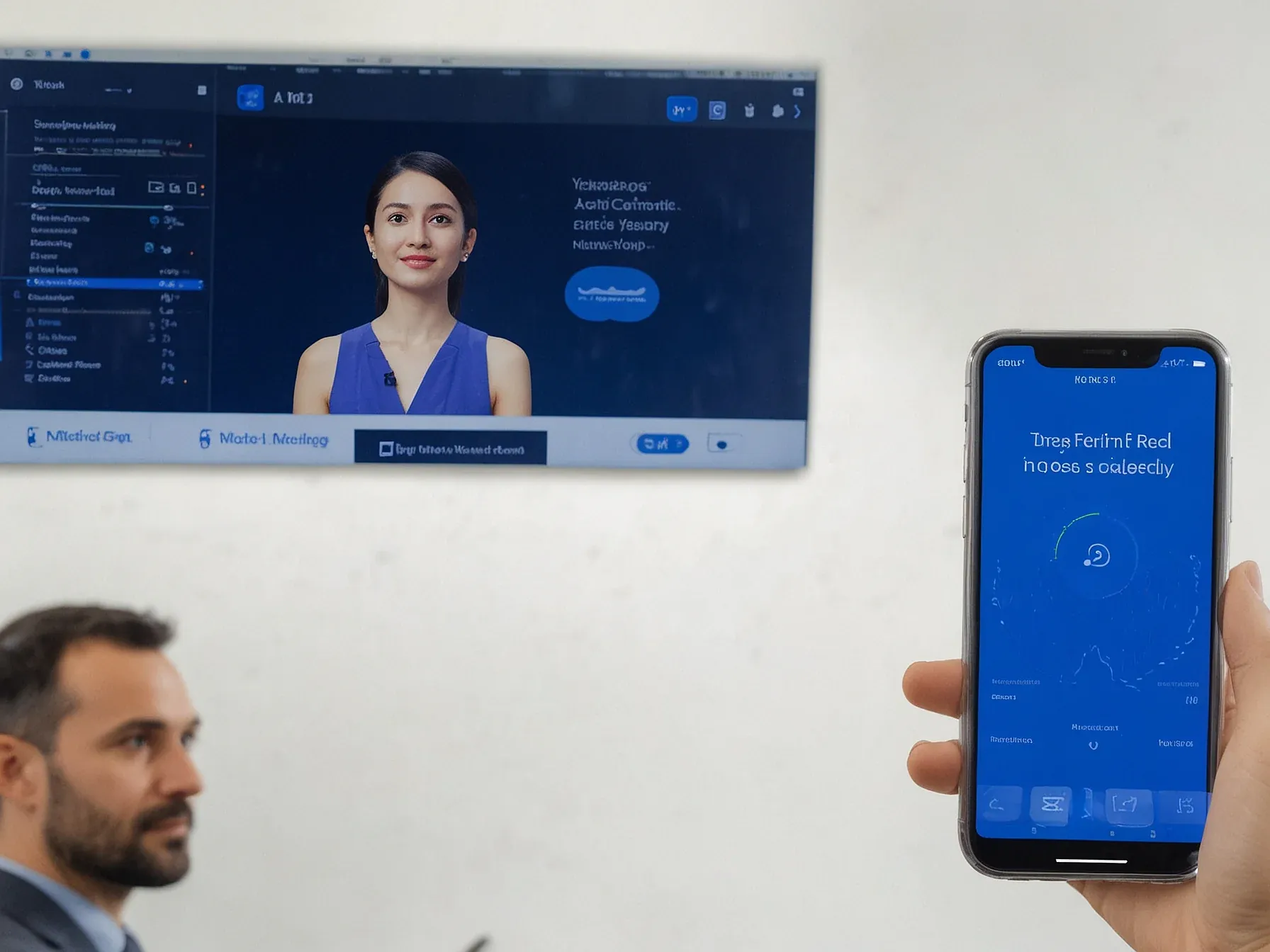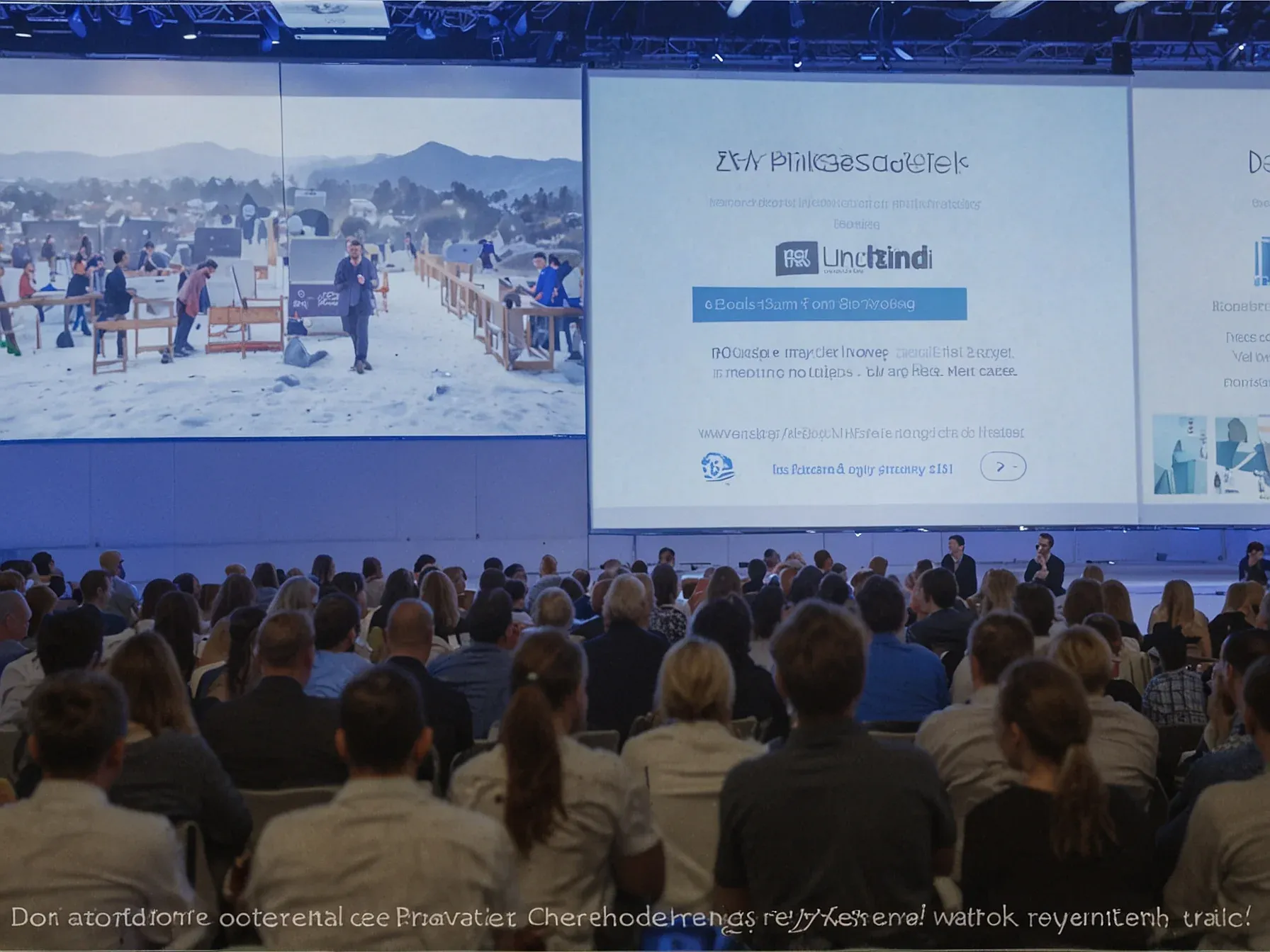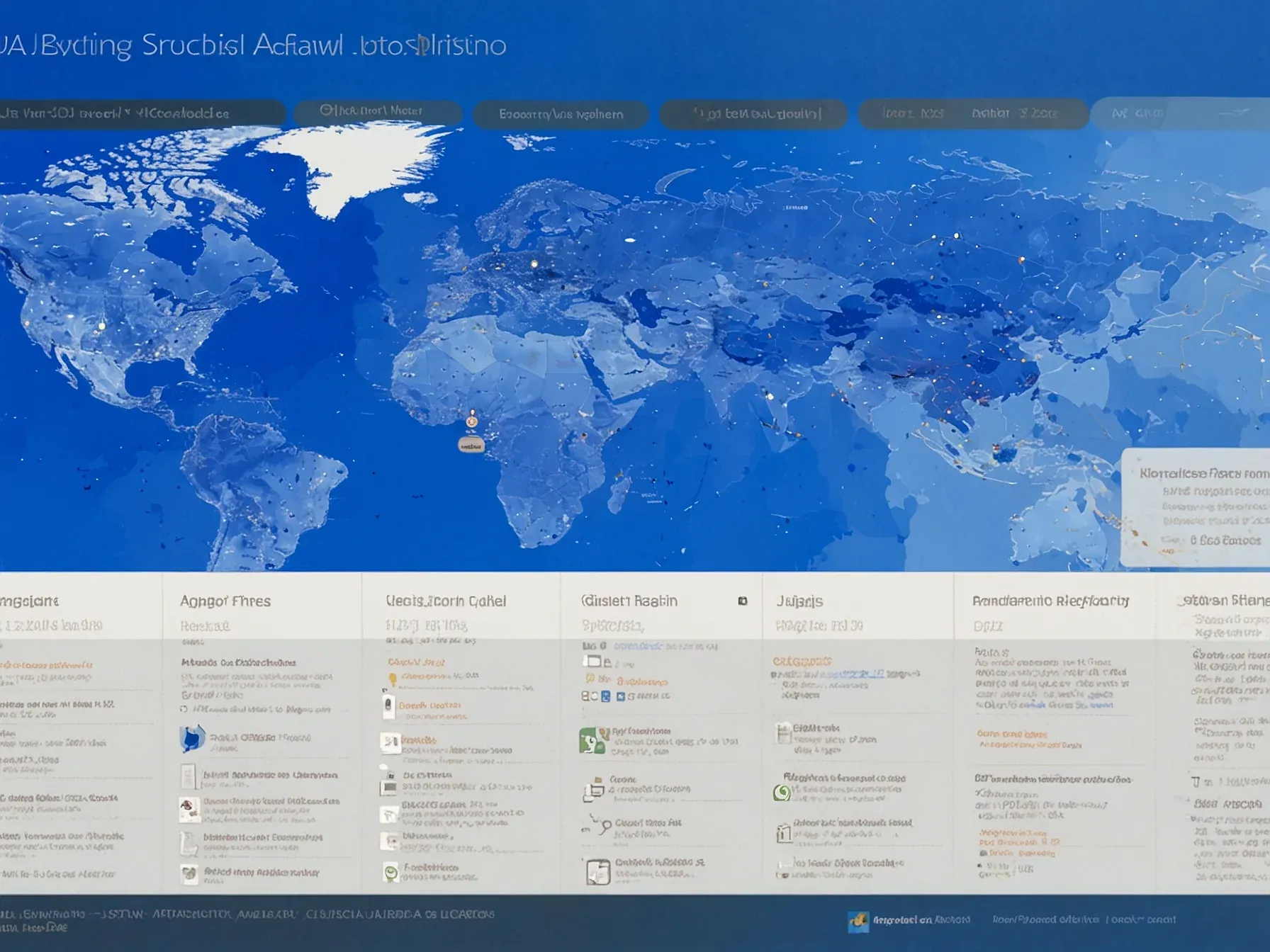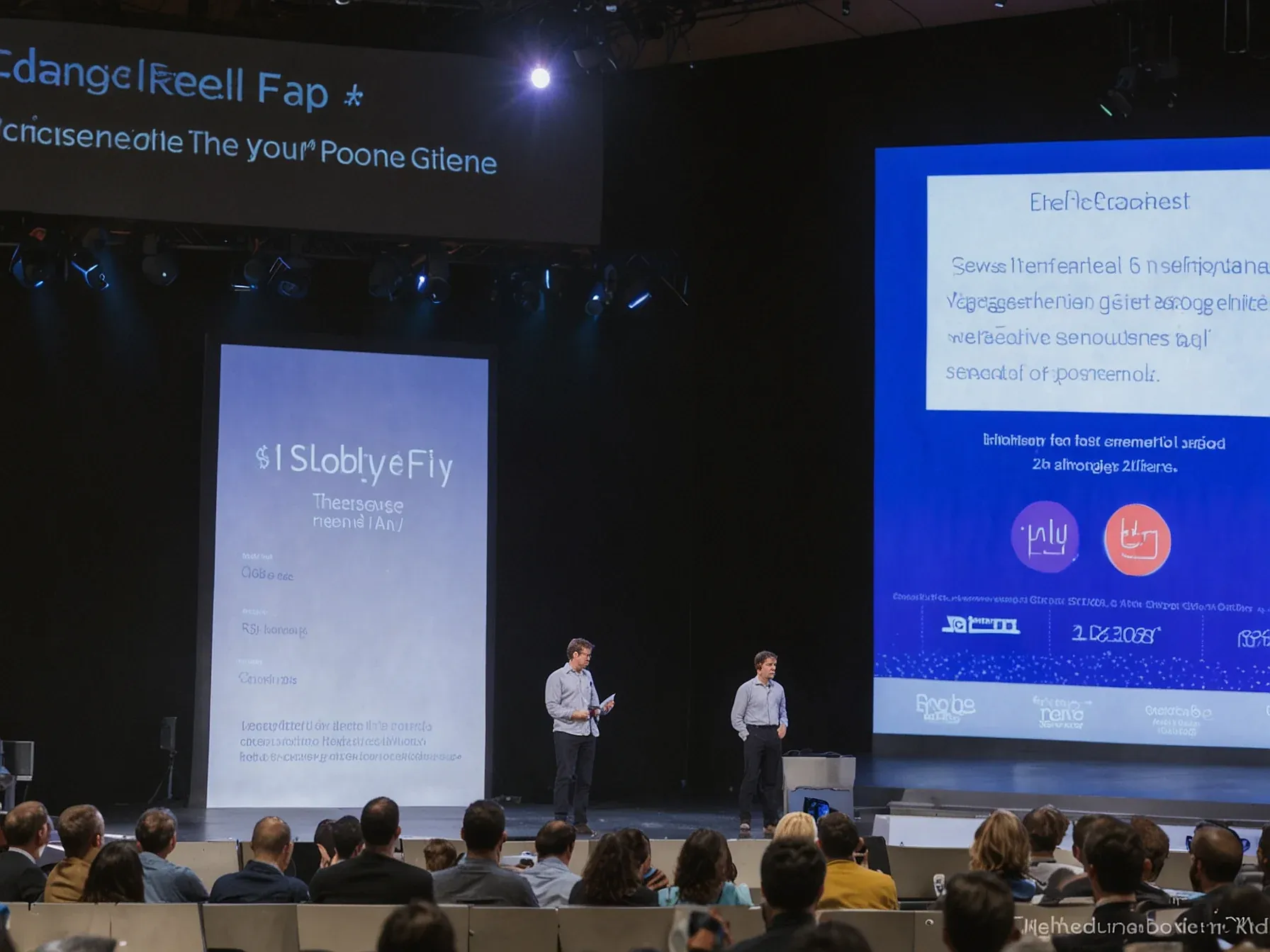
Editorial illustration for Adobe Firefly Adds Flexible Credit Pricing: 2,000 Credits for USD 10, 7,000 for USD 30
Adobe Firefly Unveils Flexible AI Image Credit Pricing Plans
Adobe Firefly pricing: extra 2,000 credits for USD 10/month or 7,000 for USD 30
Adobe's generative AI tool Firefly is getting more flexible for creators who burn through image generation credits faster than expected. The company's new pricing model offers users multiple options to extend their monthly creative runway without breaking the bank.
Creators who find themselves running low on AI-generated image credits now have a strategic solution. Adobe understands that different users have different content creation needs, and their tiered credit purchase system reflects this nuanced approach.
Whether you're a freelance designer, social media manager, or digital artist, running out of credits mid-project can be frustrating. The new pricing structure provides a straightforward way to top up your Firefly credits with minimal financial commitment.
Depending on your workload and budget, Adobe has crafted credit packages that range from modest to substantial. Users can now choose precisely how many additional credits they want, giving them more control over their creative workflow and spending.
If you run out, you can either wait until your monthly allowance resets or you can sign up for an additional credit plan at the following rates: - 2,000 credits: $10 per month - 7,000 credits: $30 per month - 50,000 credits: $200 per month With each of these additional credit plans, you'll get access to an additional 100 GB of cloud storage, as well, and they renew monthly just like a normal Adobe subscription. Although the majority of features in Firefly use credits in some form, there are exceptions. Quick Actions largely don't use generative credits, and tools like Boards and the Firefly Video Editor don't inherently use credits, either.
You'll only spend credits when using a feature that leverages generative AI. Plans and Pricing Explained There are several ways to access Adobe Firefly features, but Adobe also offers four plans specifically for Firefly. Here's how they break down: The major difference is between the free Firefly plan and the three paid options.
Adobe's Firefly is getting smarter about user flexibility with its new credit pricing model. The platform now offers tiered additional credit purchases that let creators choose exactly how much extra generative AI capacity they need.
Users hit with creative block won't be stuck waiting for monthly resets. They can quickly purchase credit packages ranging from 2,000 to 50,000 credits, with prices scaling from $10 to $200 per month.
The pricing structure suggests Adobe understands creative professionals need adaptable tools. Each additional credit plan comes with a bonus 100 GB of cloud storage, making the packages more attractive for designers and artists who need both generation capacity and storage.
Interestingly, while credits power most Firefly features, the company hints at some exceptions - though details remain unclear. The modular approach lets users customize their experience without committing to massive upfront investments.
For now, creators can choose between waiting out their monthly limits or investing a modest amount to keep their creative momentum going. It's a pragmatic solution in the rapidly evolving generative AI landscape.
Further Reading
Common Questions Answered
How much do Adobe Firefly's additional credit packages cost?
Adobe offers three additional credit package tiers: 2,000 credits for $10 per month, 7,000 credits for $30 per month, and 50,000 credits for $200 per month. Each package also includes an additional 100 GB of cloud storage that renews monthly.
What happens if a creator runs out of Firefly image generation credits?
Creators have two primary options when they exhaust their monthly credits: wait for their monthly allowance to reset or purchase an additional credit package. These supplemental credit plans allow users to quickly extend their generative AI creative capacity without interrupting their workflow.
Are all Firefly features dependent on credit usage?
While the majority of Firefly features consume credits, there are some exceptions to the credit-based system. Adobe has designed the platform to provide flexibility for creators by offering tiered credit purchase options that can supplement their monthly allowance.