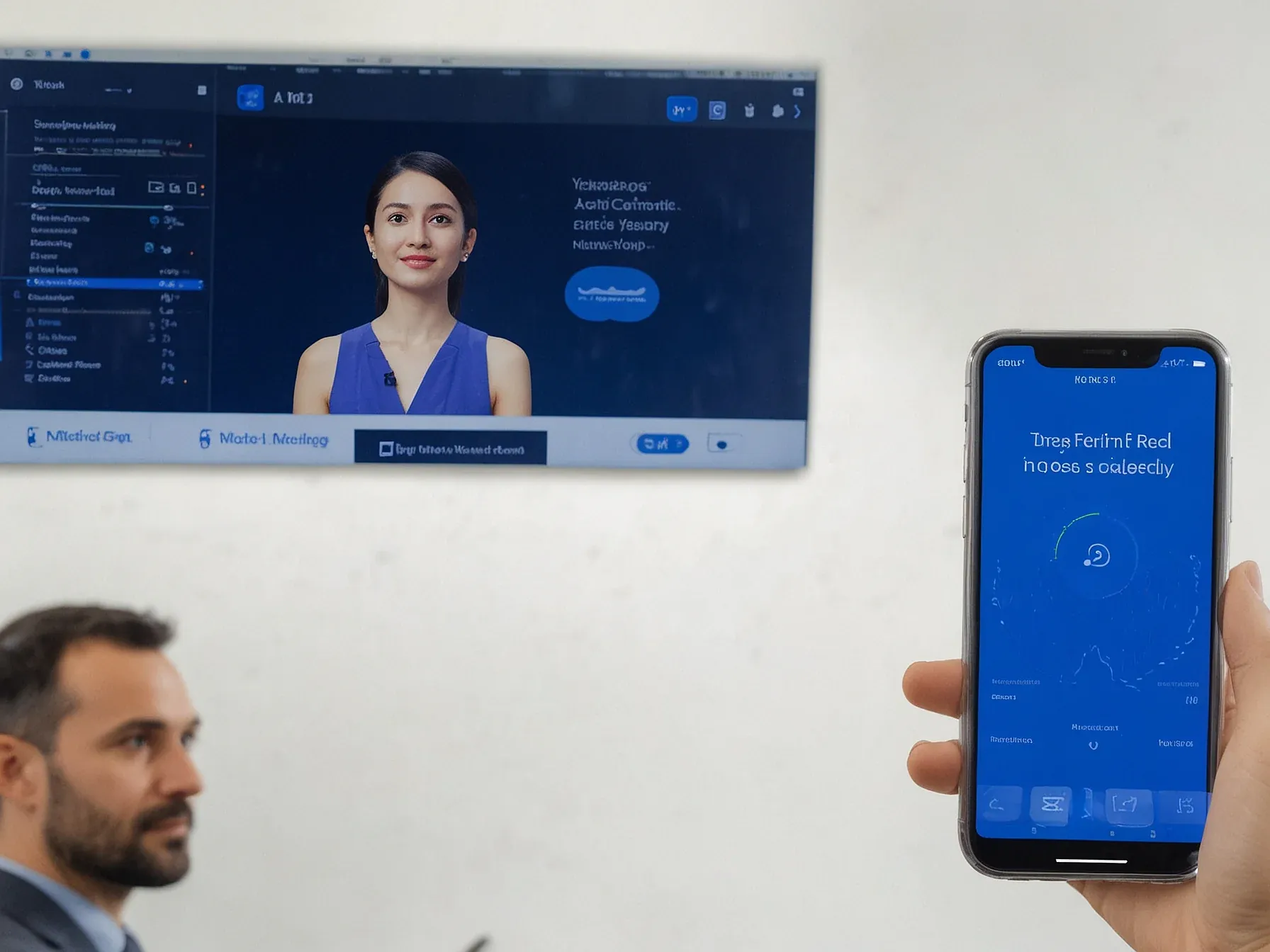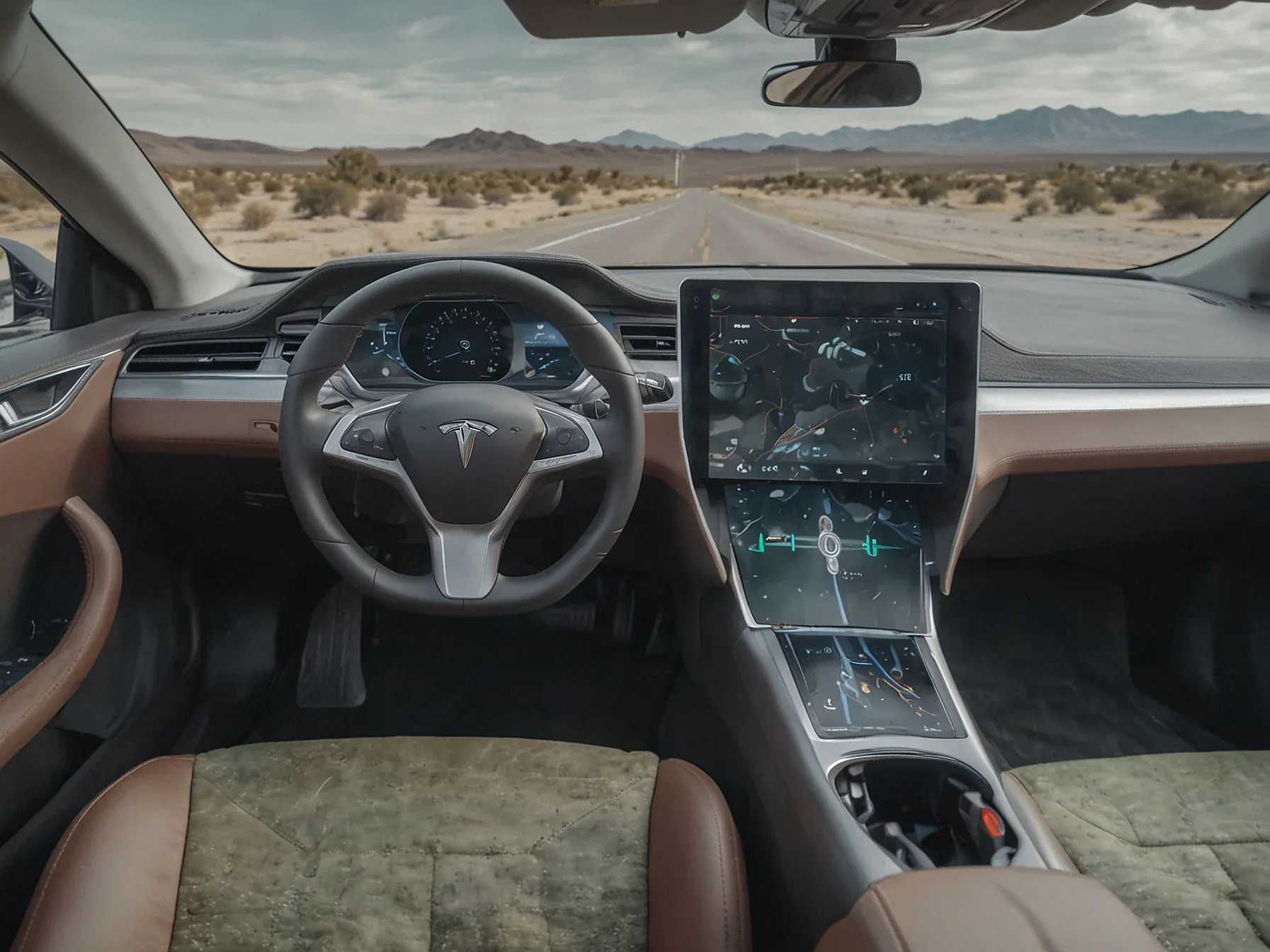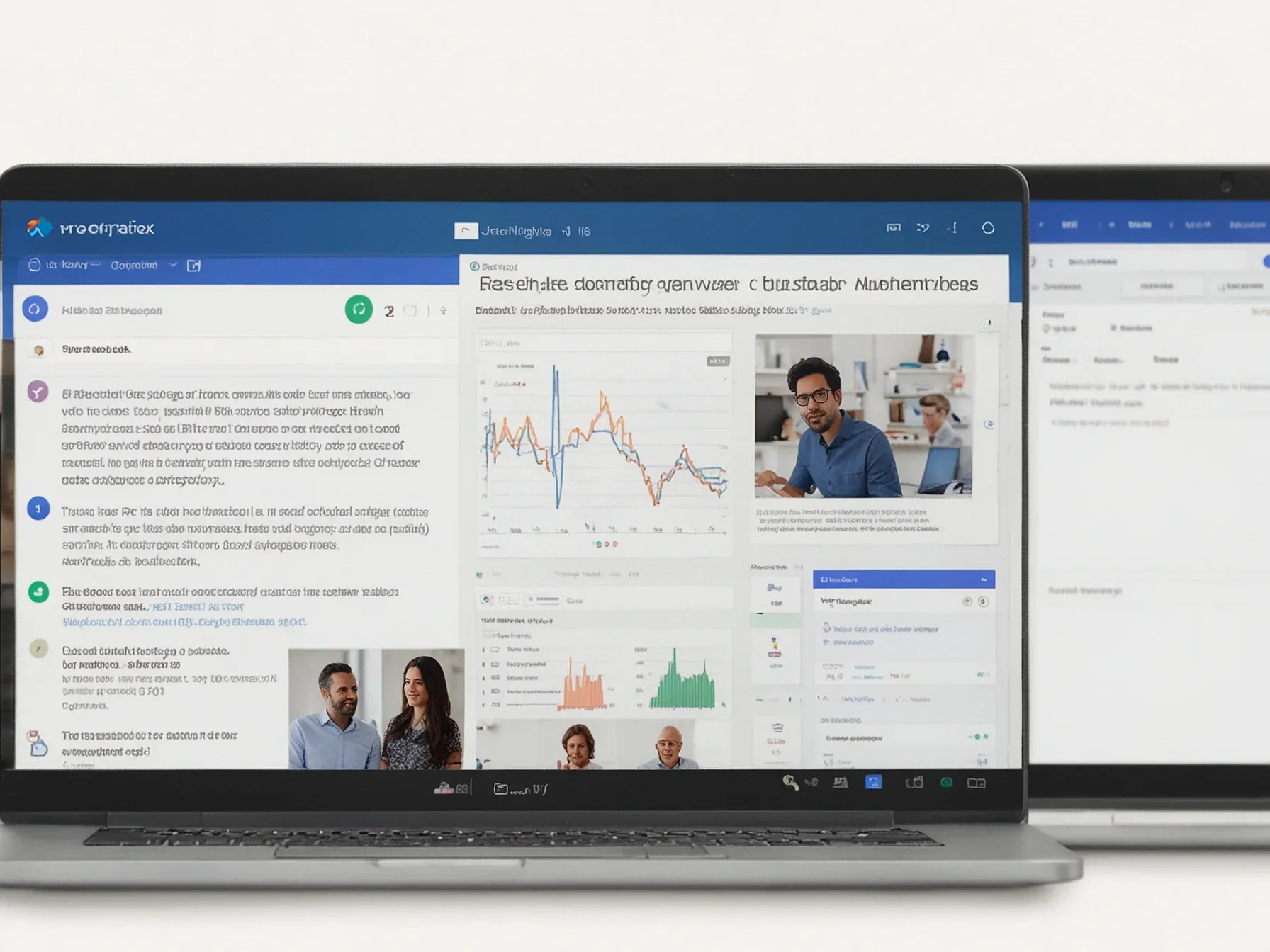
Editorial illustration for Zoho Notebook Expands with AI, Team Workspaces, and Cross-App Collaboration
Zoho Notebook Unleashes AI Collaboration Tools for Teams
Zoho Notebook adds AI tools, shared workspaces, whiteboards, and app integration
Note-taking apps are getting a serious upgrade. Zoho is transforming its Notebook platform with a suite of intelligent features that promise to reshape how teams collaborate and capture information.
The latest refresh goes far beyond simple text recording. Zoho is betting big on AI-powered tools that could change how professionals organize, share, and interact with their digital notes.
Workplace productivity tools have long promised smooth collaboration. But Zoho's approach seems different - integrating artificial intelligence directly into the note-taking experience in ways that could feel more simple and less disruptive.
For teams juggling complex projects, the new Notebook capabilities suggest a more dynamic way of working. Imagine visual whiteboards, cross-app connections, and smart automation - all designed to help professionals work smarter, not just harder.
The platform's privacy-first design adds another layer of appeal for organizations concerned about data security. So what exactly makes Zoho's new approach stand out?
Built on Zoho's privacy-first architecture, the app now supports shared workspaces for teams, integrated whiteboards for visual content and seamless connections with other Zoho applications, including CRM, Projects and Mail. Notebook AI brings intelligent automation directly into the note-taking experience. The new 'Ask with My Content' and 'Ask Anything' features allow users to query notes or generate insights instantly.
A Meeting Notes tool transcribes and summarises spoken discussions, while the Mind Map Generator converts long documents into clear, visual outlines. Additional enhancements include Smart Note Creation for structured content, such as checklists and templates, and Writing Enhancement for tone and grammar corrections. The app also introduces multilingual voice search and translation across 80 global languages, including eight Indian ones, and lets users customise tone and style for different audiences.
Zoho plans to integrate Notebook with Zoho CRM and Zoho Voice soon, enabling automatic transcriptions and AI-generated meeting summaries within CRM records. Notebook AI is included at no extra cost for Zoho One premium users and available as a standalone add-on.
Zoho Notebook's latest update signals a strategic shift toward collaborative, AI-enhanced productivity. The platform now bridges individual note-taking with team workflows through shared workspaces and integrated whiteboards, potentially changing how small teams manage information.
AI features like 'Ask with My Content' and 'Ask Anything' represent more than flashy additions. They suggest a deeper integration of intelligent automation into everyday work processes, allowing users to extract insights directly from their notes.
The cross-app connectivity with Zoho's ecosystem - linking CRM, Projects, and Mail - could be particularly compelling for businesses already using Zoho's suite. Privacy remains a key differentiator, with the company maintaining its architecture-level commitment to data protection.
Meeting Notes transcription feels like a practical response to remote work's communication challenges. By automatically summarizing spoken discussions, Zoho is addressing a real productivity pain point.
Still, the true test will be user adoption. How smoothly these new features integrate into actual workflows will determine the update's real-world impact.
Further Reading
- Zoho Notebook introduces advanced AI features for students and businesses - The Economic Times
- Zoho Notebook gets AI writing, transcription, and mind map generation - FoneArena
- Zoho adds AI to Notebook student edition and powers up application - Enterprise Times
- Meet Notebook AI: Your personal AI assistant in Zoho Notebook - Zoho Blog
Common Questions Answered
How does Zoho Notebook's new AI feature 'Ask with My Content' work?
The 'Ask with My Content' feature allows users to query their existing notes and generate insights directly within the Notebook platform. This intelligent tool enables professionals to extract relevant information and gain deeper understanding from their personal note collections using AI-powered search and analysis capabilities.
What collaborative features are now available in Zoho Notebook?
Zoho Notebook now supports shared workspaces for teams, enabling seamless collaboration across different work environments. The platform also integrates whiteboards for visual content and provides connections with other Zoho applications like CRM, Projects, and Mail, making team information sharing more efficient.
What makes the new Meeting Notes tool unique in Zoho Notebook?
The Meeting Notes tool uses AI to automatically transcribe and summarize spoken discussions, transforming verbal conversations into structured, actionable notes. This feature eliminates manual note-taking and provides teams with instant, accurate documentation of their meetings.