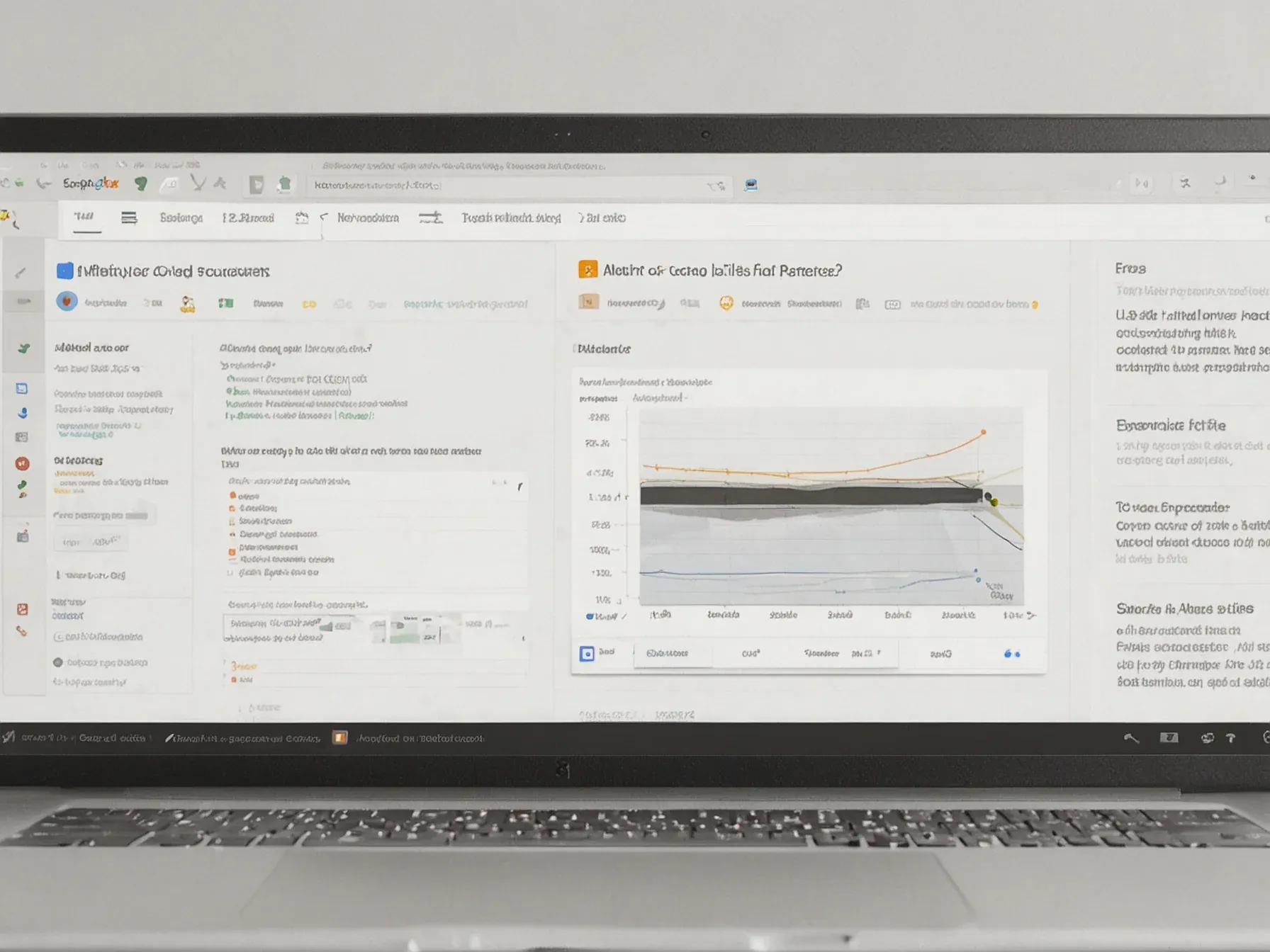Set Seed in XLMiner: Use Integer 12345, 42, 2024 for Consistent Partitions
Ever hit “Run” in XLMiner, only to see the training-test split shuffle and your regression numbers jump around? It’s usually not the data - it’s the random seed that the add-in picks behind the scenes. If you don’t lock that seed, each click redraws the partitions, so comparing tweaks or reproducing a paper becomes a guessing game.
A tiny checkbox can spare you a lot of back-and-forth. By assigning a memorable integer - 12345, 42, 2024, whatever sticks - you freeze the split. The next time you run the model, the same rows end up in the same buckets, and you can note the seed in the Model Log for an audit trail.
It isn’t some fancy hack; it’s just basic reproducibility, the kind of discipline that turns a one-off test into a trustworthy workflow.
---
When using XLMiner's partition feature (found in most model dialogs): - Check the box labeled "Set seed" (it’s off by default) - Type in an integer you’ll remember: 12345, 42, 2024, etc. - Record that seed in the Model Log Now, every time the model is run with this seed:
When using XLMiner's partition functionality (found in most model dialogs): - Check the box labeled "Set seed" (it's unchecked by default) - Enter a specific integer: 12345, 42, 2024, or any memorable number - Document this seed value in the Model Log Now, every time the model is run with this seed: - Identical training/validation/test splits - Identical model performance metrics - Identical predictions for the same observations - Perfect reproducibility Here is an example from the loan approval dataset without seed (three runs of identical logistic regression): - Run 1: Validation Accuracy = 92.4%, F1 = 0.917 - Run 2: Validation Accuracy = 91.8%, F1 = 0.923 - Run 3: Validation Accuracy = 92.1%, F1 = 0.919 And with with seed=12345 (three runs of identical logistic regression): - Run 1: Validation Accuracy = 92.1%, F1 = 0.928 - Run 2: Validation Accuracy = 92.1%, F1 = 0.928 - Run 3: Validation Accuracy = 92.1%, F1 = 0.928 The difference matters enormously for credibility.
Does ticking “Set seed” really close the reproducibility gap? For a lot of Excel-focused teams the answer feels obvious: you pick a number, 12345, 42, 2024, and the partitioning step stops being random. The article, however, points out that this is only one of five hard-won lessons, so getting consistent results in XLMiner still calls for careful logging and documentation.
Because the seed ends up in the Model Log, anyone opening the workbook later can run the same model and should see the same splits, as long as no other options have changed. Still, the piece doesn’t claim that the seed alone wipes out every source of variation; other parts of the workflow could still sneak in differences. It also assumes people will remember or write down the chosen number, which isn’t a safe bet in bigger groups.
Bottom line: setting a seed is a solid step toward reproducible Excel AI work, but its success depends on people actually applying it consistently and on broader process controls that the article only hints at.
Further Reading
- Papers with Code Benchmarks - Papers with Code
- Chatbot Arena Leaderboard - LMSYS
Common Questions Answered
How does checking the "Set seed" box in XLMiner affect training/validation/test splits?
When the "Set seed" box is checked and a specific integer (e.g., 12345, 42, or 2024) is entered, XLMiner uses that seed to generate the same random partitions each time. This ensures that the training, validation, and test splits remain identical across runs, providing consistent model performance metrics.
Why is it important to document the seed value in the Model Log after setting a seed in XLMiner?
Documenting the seed value in the Model Log creates a permanent record of the exact integer used to control randomness. This practice enables anyone revisiting the workbook to reproduce the exact partitioning and results, supporting reproducibility and auditability of the analysis.
Can any memorable integer be used as a seed in XLMiner, and are there recommended examples?
Yes, any integer can serve as a seed in XLMiner, but the article suggests using memorable numbers such as 12345, 42, or 2024 for ease of recall. Choosing a memorable seed helps analysts quickly reference and reapply the same randomness control without consulting external notes.
What reproducibility benefits does setting a seed provide when rerunning regressions in Excel with XLMiner?
Setting a seed locks the stochastic partitioning step, so each rerun yields identical predictions for the same observations and the same performance metrics. This eliminates variability caused by random splits, allowing analysts to compare model tweaks reliably and close the reproducibility gap.