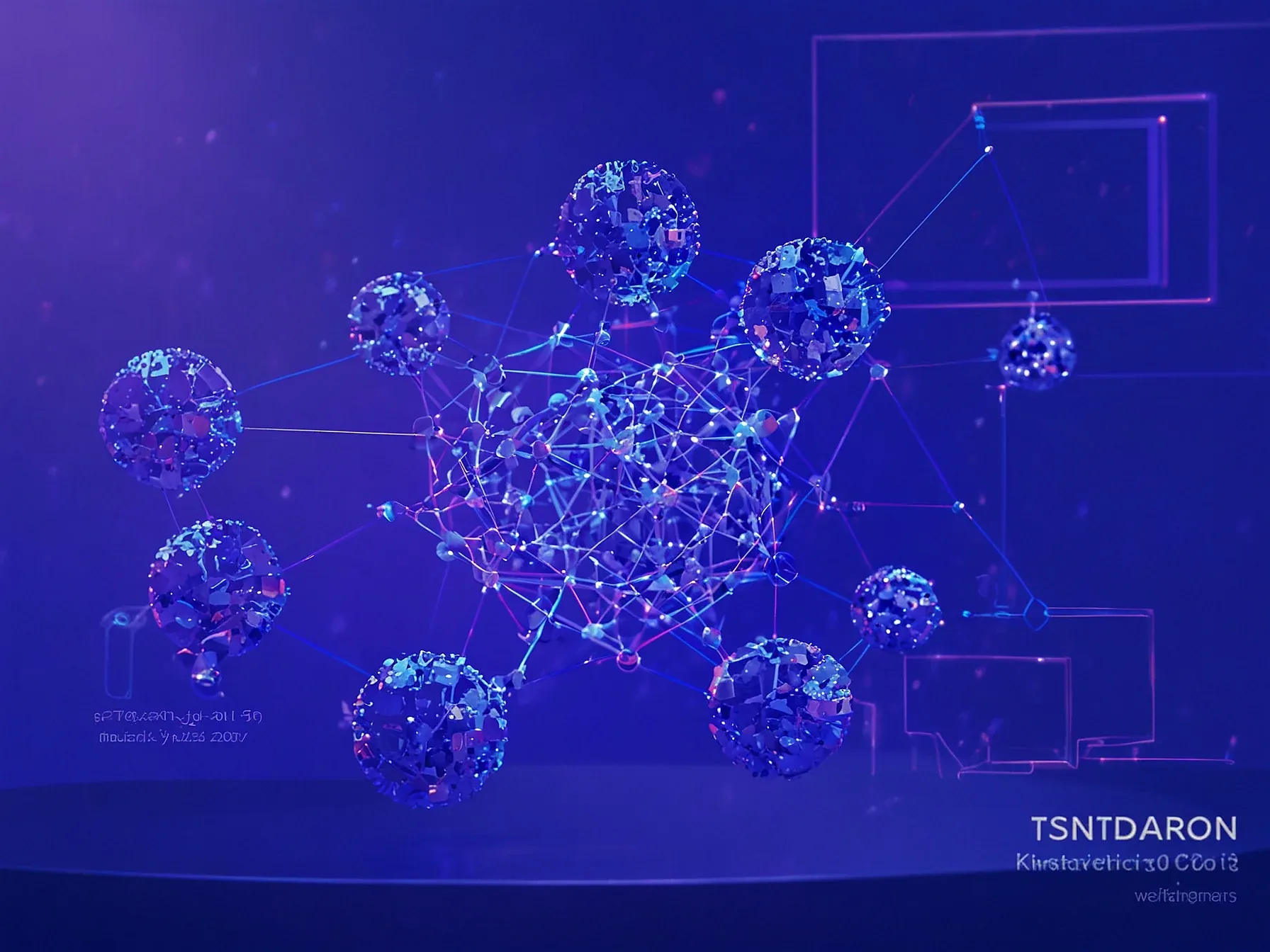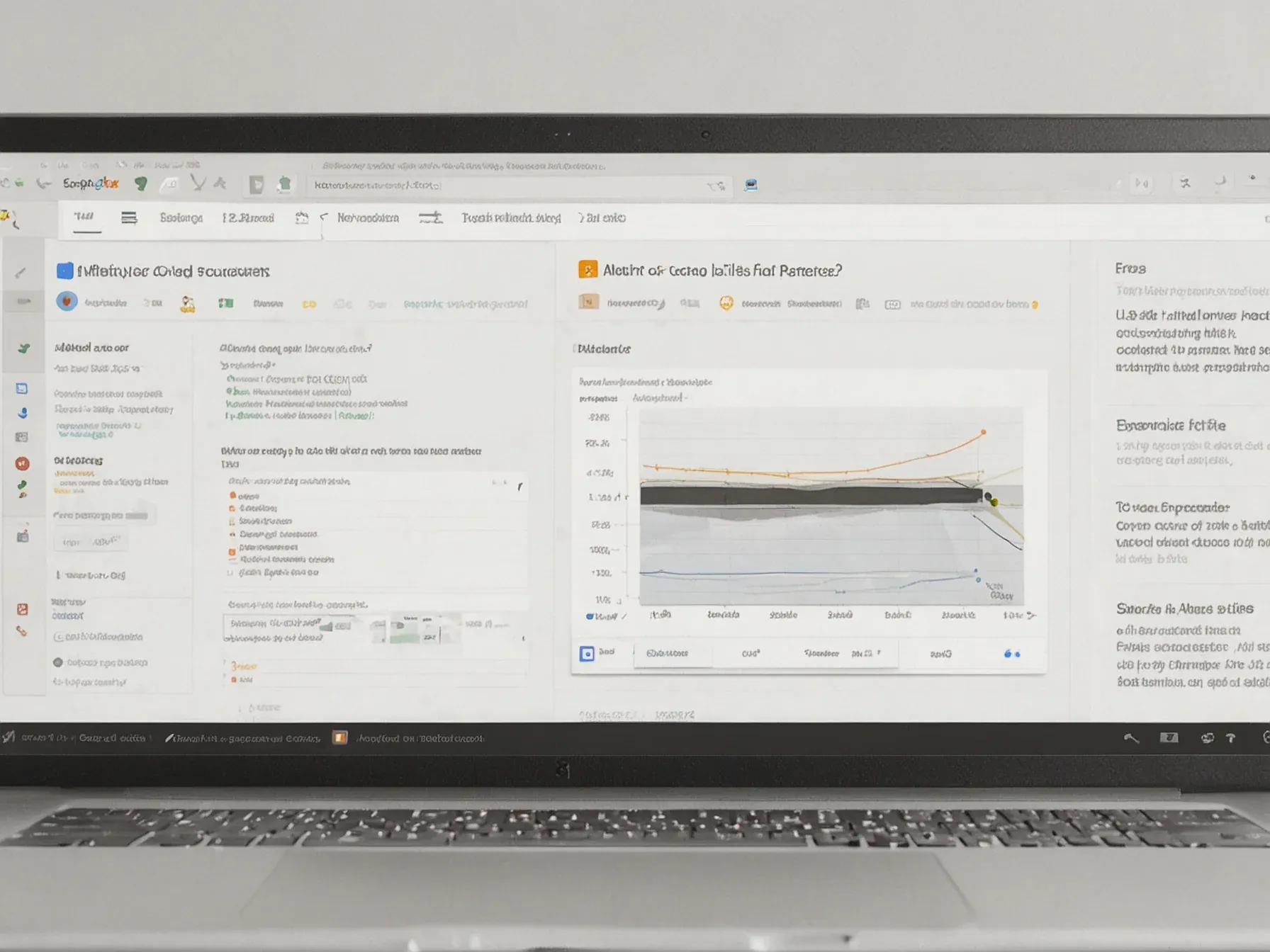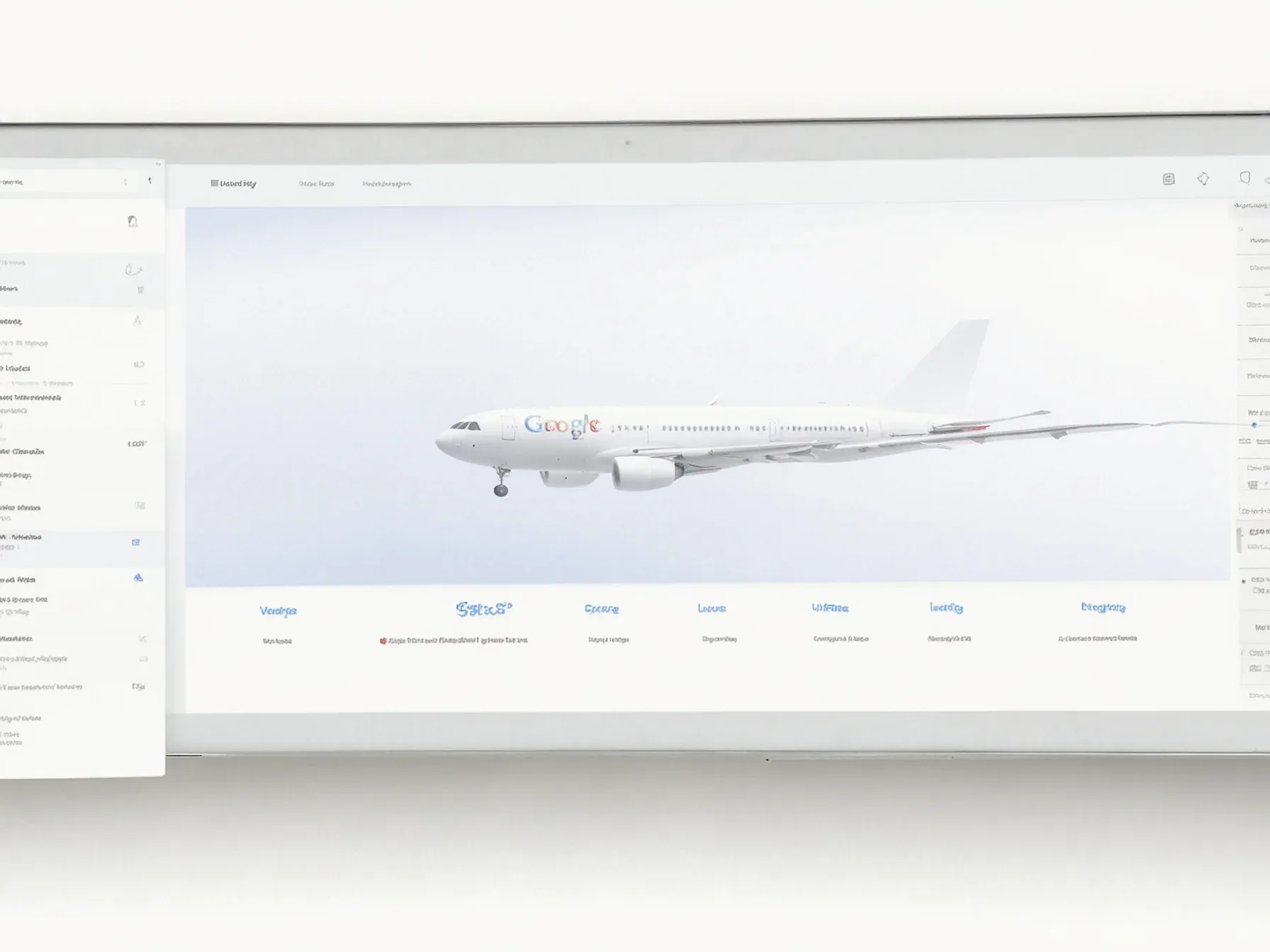
Editorial illustration for Google AI Mode Crafts Complete Travel Itineraries with Flights, Hotels, and Activities
Google AI Creates Full Travel Plans in One Click
Google AI Mode auto-creates Canvas itineraries with flights, hotels and activities
Travelers tired of endless online research and decision fatigue might find relief in Google's latest AI idea. The tech giant is testing a new AI-powered travel planning mode that promises to simplify trip preparation with automated, personalized itineraries.
Imagine generating a complete travel plan with just a few clicks. Google's experimental feature can now craft full travel blueprints, handling everything from flight selections to hotel bookings and activity recommendations in a single, dynamic interface.
The tool appears designed to simplify what's traditionally been a complex, time-consuming process. Travelers can expect an AI assistant that not only suggests destinations but builds out intricate trip details tailored to individual preferences.
Early indications suggest the system goes beyond basic recommendations. Users can reportedly refine and customize their AI-generated plans through interactive follow-up questions, potentially making travel planning more conversational and adaptive than ever before.
While details remain limited, the potential to transform how people plan trips is tantalizing. Google's AI might just become the ultimate digital travel companion.
Your AI Mode trip plan is auto-generated in a Canvas itinerary with flight and hotel options as well as suggested activities. You can refine the plan it develops with follow-up questions or additional requests, like requesting hotel suggestions based on pricing and amenities, or activities based on travel time. Users in the US will now have access to travel planning with Canvas on desktop if they've opted into AI Mode in Labs, with the drafted plans stored in the AI Mode's history.
The Canvas feature launched in March as a dynamic workspace for Gemini that could display real-time coding output or other information, like continuously-updating study plans, and has since expanded to become a part of AI Mode in Search. Google announced trip planning features for Gemini last year, but this pulls them closer to all of the people who use its search engine, which probably isn't good news for other travel companies like Kayak and Expedia, which are also building their own AI-powered features. Google is also expanding the types of activities that can be agentically booked with AI Mode.
Travel planning just got a lot smoother. Google's new AI Mode in Canvas appears to simplify trip design by automatically generating full itineraries with flights, hotels, and activities.
US users can now draft travel plans through an interactive AI system that adapts to specific preferences. The tool allows real-time refinement, letting travelers request hotel options based on pricing or activities matching their schedule.
Stored within AI Mode's history, these personalized itineraries offer flexibility without starting from scratch each time. Users can ask follow-up questions, adjusting recommendations on the fly.
While still rolling out to desktop users who've opted into Labs, the feature suggests a more simple approach to travel planning. Google seems focused on making trip preparation less overwhelming by using AI's ability to quickly synthesize complex travel details.
The system's strength appears to be its responsiveness. Want different hotel options? Just ask.
Curious about local activities? The AI can quickly generate suggestions tailored to your specific travel parameters.
Common Questions Answered
How does Google's new AI Mode generate travel itineraries?
Google's AI Mode can create complete travel plans with automated flight selections, hotel bookings, and activity recommendations using just a few user inputs. The system allows travelers to refine the initial draft by asking follow-up questions or making specific requests about pricing, amenities, or activity preferences.
Where is the new Google AI travel planning feature currently available?
The AI Mode travel planning feature is currently available to users in the United States who have opted into AI Mode in Google Labs. Users can access the travel planning tool on desktop through the Canvas feature, with generated itineraries stored in the AI Mode's history.
What customization options are available in Google's AI travel planning tool?
Users can refine their AI-generated travel plans by requesting specific hotel suggestions based on pricing and amenities or asking for activities that match their travel time and preferences. The system allows for interactive modifications to create a more personalized travel itinerary.