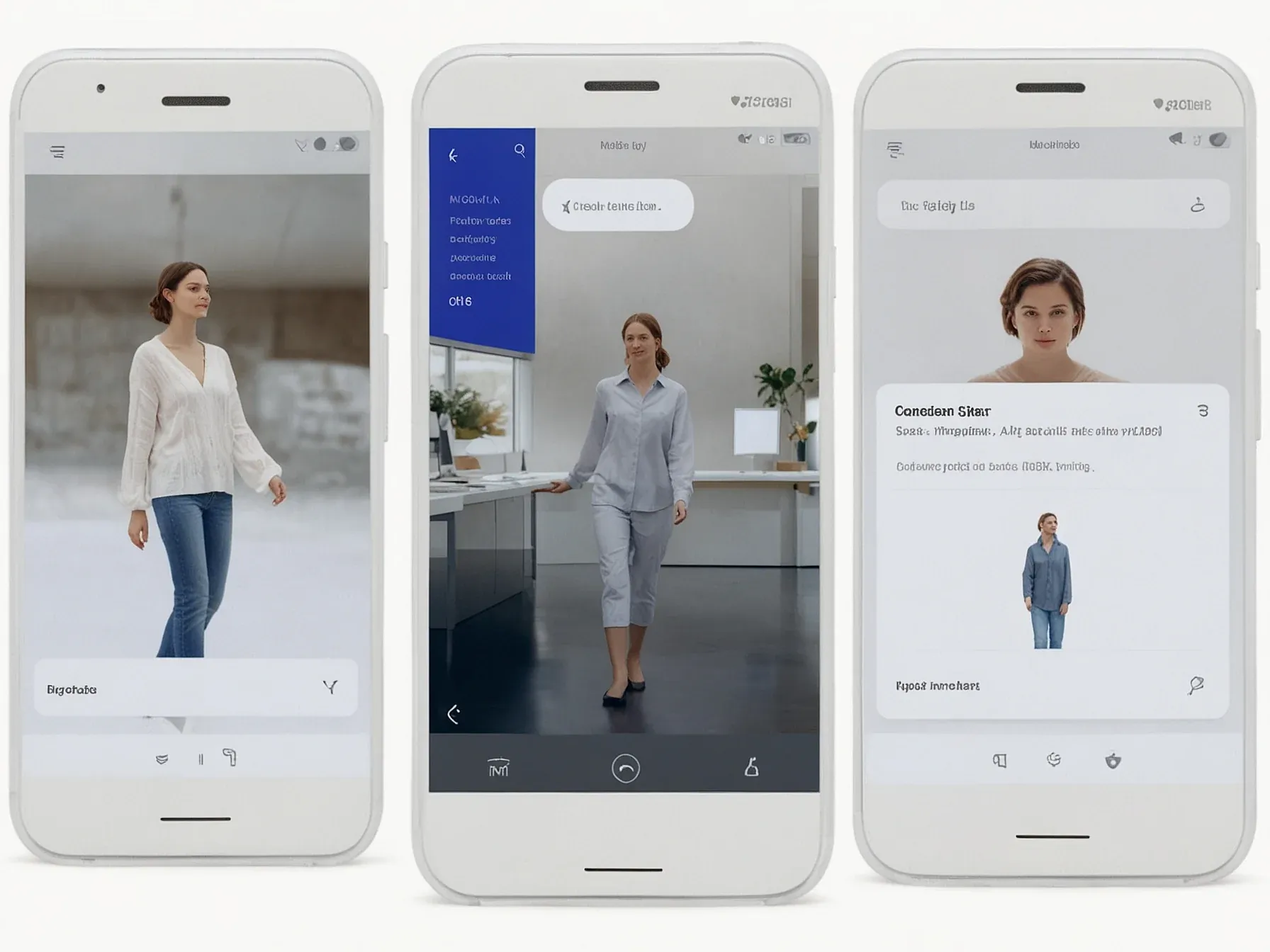Google tests visual 'magazine‑style' UI for Gemini 3 Pro users
When I first saw Google’s newest large-language model, Gemini 3, the raw power of its answers was hard to miss. But the buzz isn’t just about what it can spit out - the company now seems to be watching how we actually read those answers. A tiny slice of Pro users are already getting something that looks less like plain text and more like a slick magazine spread or a live web page.
It feels like Google is trying to turn AI-generated snippets into something that looks finished, not just a rough draft. Early testers say the visual style shows up as a separate “generative UI” layer you can flip on while the model runs its normal prompts. It’s still a very limited rollout - only a small group has actually seen the new layout in action.
That makes me wonder whether the next wave of AI tools will be all about nicer presentation, or if we’re heading toward a deeper change in how we talk with machines about ideas.
But Gemini 3 isn't just built for prototyping and modeling; Google is testing a new "generative UI" feature for Pro subscribers that packages its responses inside a "visual" magazine-style interface, or in the form of a "dynamic" interactive webpage. I only got access to Gemini 3's visual layout, which Google showed off as a way to envision your travel plans, like a three-day trip to Rome. When I tried out the Rome trip prompt, Gemini 3 presented me with what looked like a personalized webpage featuring an itinerary, along with options to customize it further, such as whether I'd prefer a relaxed or fast-paced vacation or if I prioritize certain dining styles.
Once you submit your preferences, Gemini 3 will redesign the layout to match your selections. I found that this feature can provide interactive guides on other topics, too, like how to build a computer or set up an aquarium. Next up, I did a little experimenting with Gemini Agent, a feature Google is testing for Ultra subscribers inside the Gemini app.
Like other agentic features, Gemini Agent aims to perform tasks on your behalf, such as adding reminders to your calendar and creating reservations. One example shared by Google shows Gemini Agent organizing a Gmail inbox, so I asked the tool to do the same -- and, well, it followed my orders.
The new visual UI feels like a mixed bag. For Pro users, Gemini 3 now wraps answers in a magazine-style layout instead of plain text, which sounds snazzy and, in our test, actually works - code snippets and 3D visualizations show up without crashing. Navigation, however, can be a bit clunky; I found myself clicking around more than I’d like.
Google markets “agentic” abilities that finish tasks on their own. In practice the model handled simple prompts fine but seemed to stall when the workflow got more involved. The underlying model hits the benchmarks Google cites, spitting out coherent text and decent images, yet the gap between those claims and what we observed is still noticeable.
We only got the visual layout, so the dynamic webpage option remains unevaluated. All in all, Gemini 3 pushes visual elements forward, but its consistency and true “agentic” capacity are still uncertain. Some users will probably like the richer interface, but whether it truly justifies the Pro-tier price is still up for debate.
Further Reading
- Google launches Gemini 3 with SOTA reasoning, generative UI, and magazine-style layouts - 9to5Google
- See new Gemini app updates with the Gemini 3 AI model - Google Blog
- Generative UI: A rich, custom, visual interactive user experience for any prompt - Google Research Blog
- Gemini 3 is here - 3 things to know about the major AI update - TechRadar
Common Questions Answered
What new "generative UI" feature is Google testing for Gemini 3 Pro subscribers?
Google is testing a visual "magazine‑style" interface that wraps Gemini 3's responses in a glossy layout or a dynamic interactive webpage. This feature aims to present AI‑generated content as a finished product rather than plain text.
How does the visual UI present a travel‑plan prompt, such as a three‑day trip to Rome?
When given a Rome travel‑plan prompt, Gemini 3 displays the itinerary within a magazine‑style spread, complete with images, formatted text, and interactive elements that resemble a travel brochure. The layout is designed to help users visualize the trip more intuitively.
What types of content did the test run show Gemini 3 could render without crashing?
The test run demonstrated that Gemini 3 could successfully display code snippets and 3D visualizations within the magazine‑style UI. These elements loaded smoothly, indicating the visual interface can handle technical and graphical outputs.
Did the new visual UI meet expectations for handling complex workflows?
While the UI performed well with simple prompts, it struggled with more complex workflows, often stalling or requiring additional user input. Google notes that the model's "agentic" abilities are still being refined for advanced tasks.