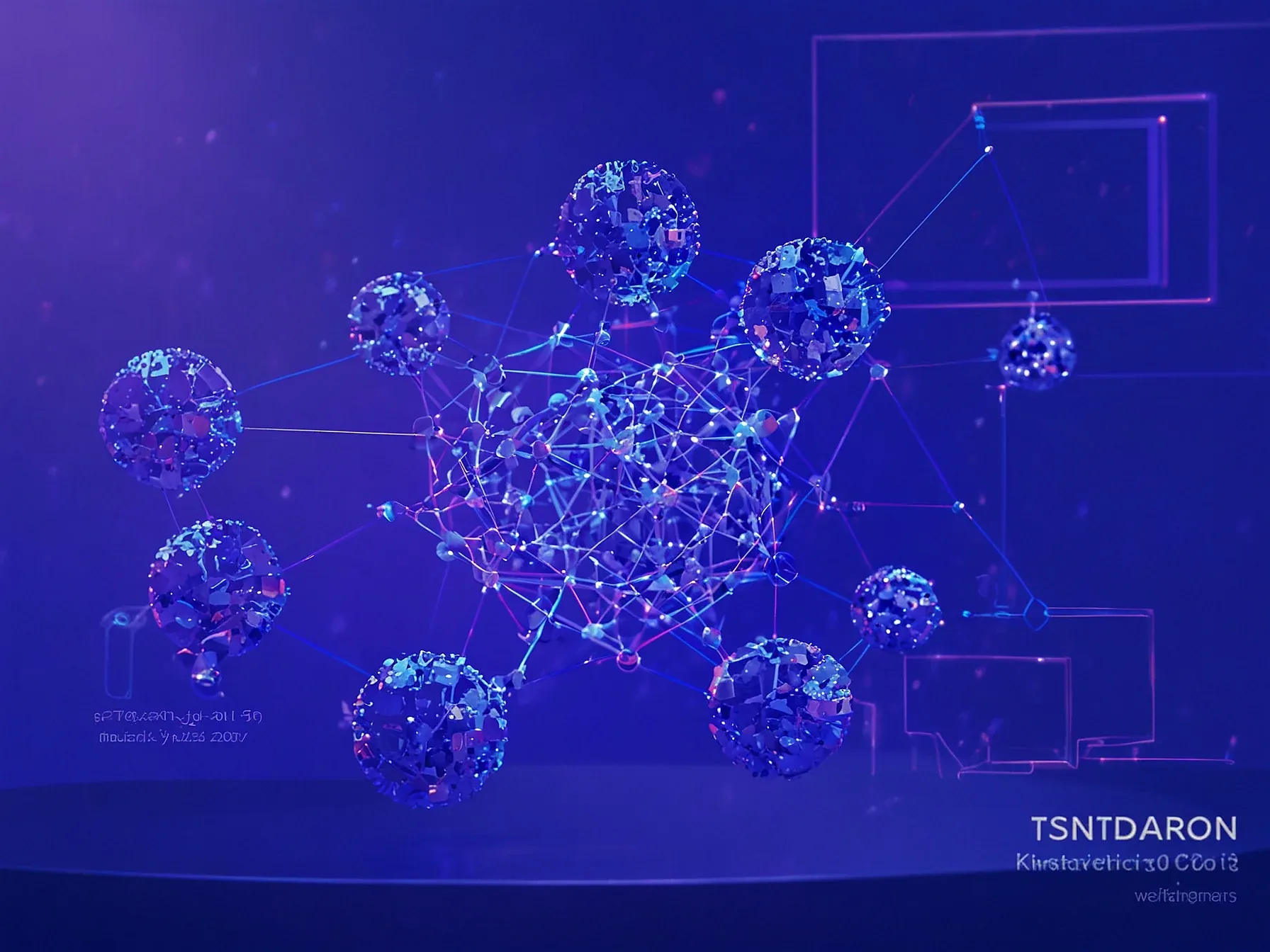Editorial illustration for ChatGPT Launches Group Chat Feature for Collaborative Planning
ChatGPT Group Chat Transforms Collaborative Planning
OpenAI adds group chat to ChatGPT for planning meals, trips and outlines
Planning group activities just got a digital upgrade. OpenAI is transforming ChatGPT from a solo assistant into a collaborative companion with its newest feature: group chat functionality.
The move signals a strategic shift in how AI might support collective decision-making and shared project work. Imagine coordinating a weekend getaway or drafting a work proposal without endless back-and-forth emails or text messages.
ChatGPT's group chat aims to simplify conversations that typically require multiple people and platforms. Users can now bring AI into their collaborative spaces, potentially simplifying complex planning scenarios that traditionally demand significant human coordination.
But here's the interesting part: this isn't just about adding another communication channel. It's about integrating an intelligent assistant directly into group dynamics, offering real-time suggestions, organization, and creative problem-solving.
So how exactly will this work? OpenAI has a specific vision for bringing people together through AI-assisted interaction.
OpenAI positions the feature as a way to collaborate with friends, family members, or coworkers when doing things like organizing a dinner, creating travel plans, and drafting an outline -- all with ChatGPT on board. You create a group chat by selecting the "people" icon in the top-right corner of the ChatGPT app. ChatGPT will then copy your existing chat to a new group chat, where you can add others by sending them a link to your conversation (which they can also share).
ChatGPT will prompt you to enter a name, username, and photo the first time you enter or create a group chat, making it easier to see who's talking. OpenAI says it trained ChatGPT to go along with the "flow of the conversation," which means it will try to determine the best times to chime in and when to stay quiet. You can directly mention "ChatGPT" in a message if you want a response from the chatbot.
ChatGPT can also react to messages with emoji and reference profile photos when doing things like creating personalized images. You can access various settings by selecting the group chat icon on the top-right corner of the screen, which houses options to add or remove people, mute notifications, and give custom instructions to ChatGPT. OpenAI notes that ChatGPT won't use memories from your personal chats inside group conversations, nor will it create new memories based on your group chats.
ChatGPT uses GPT-5.1 Auto to power its responses in group chats, "which chooses the best model to respond with based on the prompt and the models available to the user that ChatGPT is responding to." Rate limits will only apply when ChatGPT sends a message in the chat.
ChatGPT's new group chat feature feels like a practical step toward more collaborative AI interactions. Users can now tackle shared tasks like meal planning or trip organizing with AI assistance, all within a single conversational space.
The feature's simplicity stands out. Launching a group chat is as easy as clicking a "people" icon and sharing an invitation link - no complex setup required. This could make AI-assisted planning more accessible for everyday users.
Interesting questions emerge about how people will actually use this. Will groups naturally invite ChatGPT as a planning partner? The tool seems positioned as a helpful companion rather than a replacement for human discussion.
OpenAI appears to be testing how AI can smoothly integrate into collaborative workflows. Group chats might help normalize AI's role in everyday problem-solving, making the technology feel less intimidating and more like a useful tool.
Still, the real test will be how smoothly ChatGPT can actually contribute to group conversations. Its ability to offer relevant suggestions without derailing human dynamics will determine the feature's long-term utility.
Common Questions Answered
How do users create a group chat in the new ChatGPT feature?
Users can create a group chat by selecting the 'people' icon in the top-right corner of the ChatGPT app. Once created, they can add others by sending an invitation link that can be shared with additional participants.
What types of collaborative tasks can users accomplish with ChatGPT's group chat?
ChatGPT's group chat feature supports collaborative activities like organizing dinners, creating travel plans, and drafting project outlines. The AI assists multiple participants in working together within a single conversational space.
What makes ChatGPT's new group chat feature unique for collaborative planning?
The feature simplifies collective decision-making by allowing users to coordinate and plan together with AI assistance. It eliminates the need for lengthy email chains or text message exchanges, providing a streamlined approach to group project work.