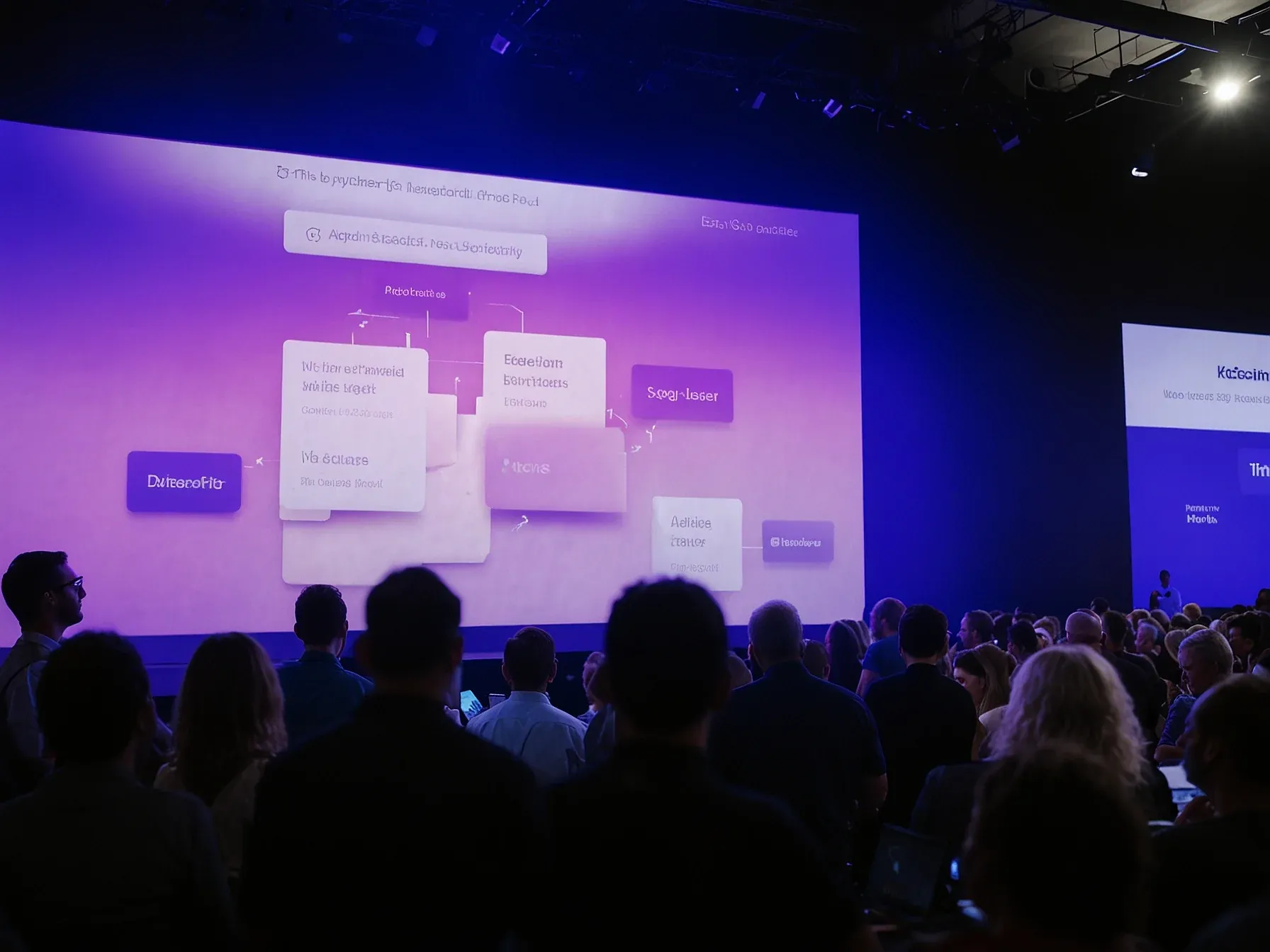
OmniFocus adds AI tools for building and installing task automations
OmniFocus just dropped a handful of AI-powered tools that let you sketch out automations a bit faster. It feels like the app is trying to keep up with the wave of generative helpers popping up in other productivity software, but it’s clear they don’t want to make the AI a must-have. Instead, you can opt-in and let the model suggest custom workflows, or you can pull in scripts that other users have already shared - all without having to rip up your current setup.
The look and feel stay the same, except for a new “AI” tab tucked into Preferences. Clicking it walks you through a quick setup: you link an OpenAI account and give the app permission to read your tasks. From what I’ve seen, the idea is to treat the AI like a toolbox for anyone who’s tired of repeating the same steps, and like a plug-in for folks who just want ready-made solutions.
It’s a low-key way to add some smart assistance without forcing a complete workflow overhaul.
AI is instead added as a potential tool for anyone who wants to build automations, or anyone who installs one of the automations built by someone else. A few people have already done exactly that; you can find a handful of such automations here. Setting Up AI in OmniFocus To get started you'll need to be running one of Apple's new "26" operating systems--macOS, iOS, and iPadOS are all supported.
These operating systems all support one of the least-discussed new features in macOS 26--third-party applications can now utilize Foundation, the large language model that powers Apple Intelligence. To use these new features you'll also need an up-to-date version of OmniFocus, which is currently the only Omni application that supports AI. (These features are coming to other Omni applications like OmniPlanner and OmniGraffle eventually, according to company representatives.) Next, head to the Omni-Automations directory and click one of the productivity tools that looks interesting.
The Seattle-based OmniGroup has slipped optional AI tools into OmniFocus without fanfare. Instead of bright prompts, the AI sits quietly, ready for anyone who wants to build or install automations. A few community-crafted automations are already listed, so early adopters can tinker without any pushy UI.
If you like a plain-vanilla to-do list, the new features stay in the background until you call on them. It’s still unclear whether this low-key rollout will win over the broader power-user crowd for everyday task handling. Setting up the AI isn’t a single click; it takes a handful of steps, yet the article leaves the exact process vague, making the onboarding feel a bit opaque.
The contrast with bigger companies that shout about AI is stark - OmniGroup seems to be testing a quieter philosophy. Whether that translates into real productivity gains? Hard to say.
We’ll probably need more usage data before we can tell if this approach actually moves the needle.
Common Questions Answered
What new AI‑driven features does OmniFocus introduce for task automations?
OmniFocus now includes AI tools that help users create custom workflows and install automations built by others. The AI acts as an optional assistant, generating scripts or suggesting improvements without being required for basic task management.
Which operating systems are required to enable AI in OmniFocus?
To use the AI features, you must run one of Apple’s new "26" operating systems, which include macOS, iOS, and iPadOS. These versions provide the underlying support needed for the AI‑assisted automation capabilities.
How does OmniFocus position AI compared to other productivity apps?
Unlike many apps that embed generative assistance as a core component, OmniFocus treats AI as a quiet, optional add‑on. Users can choose to engage the AI for building or installing automations, while traditional to‑do list functionality remains unchanged.
Where can users find community‑built automations for OmniFocus?
A handful of community‑created automations are listed on OmniFocus’s website, accessible via a dedicated link in the article. Early adopters can download and install these scripts, experimenting with AI‑enhanced workflows without intrusive UI prompts.


