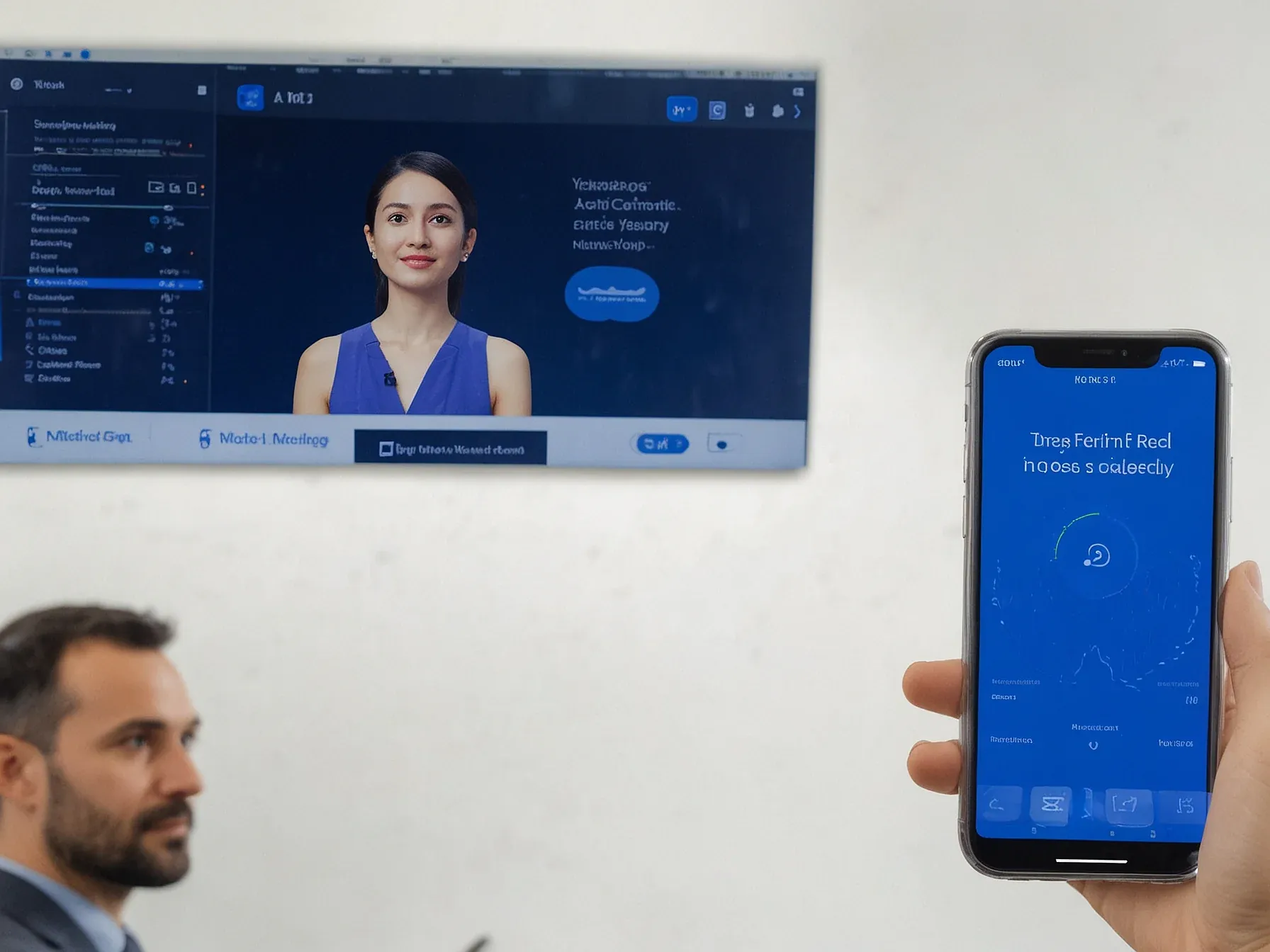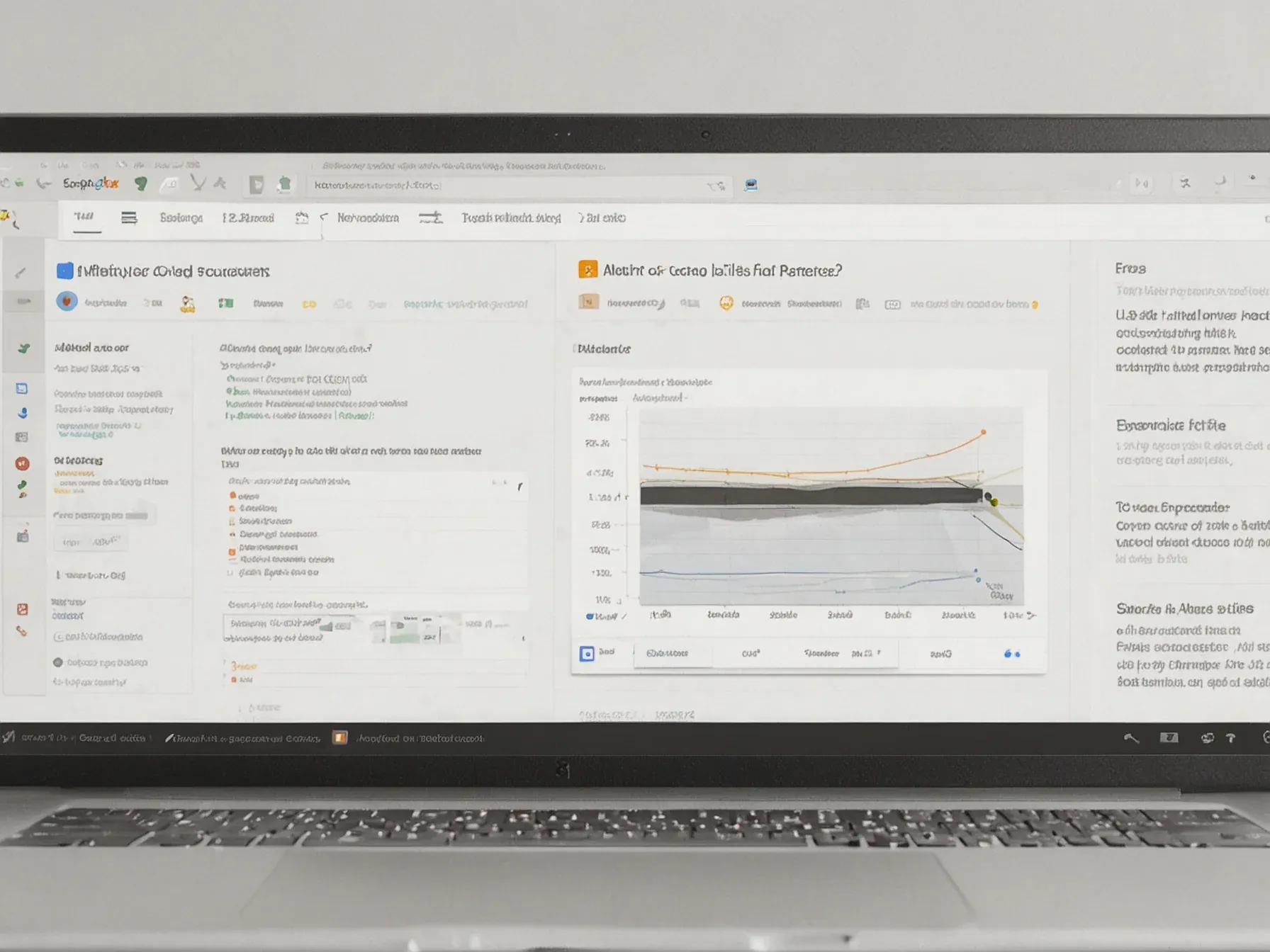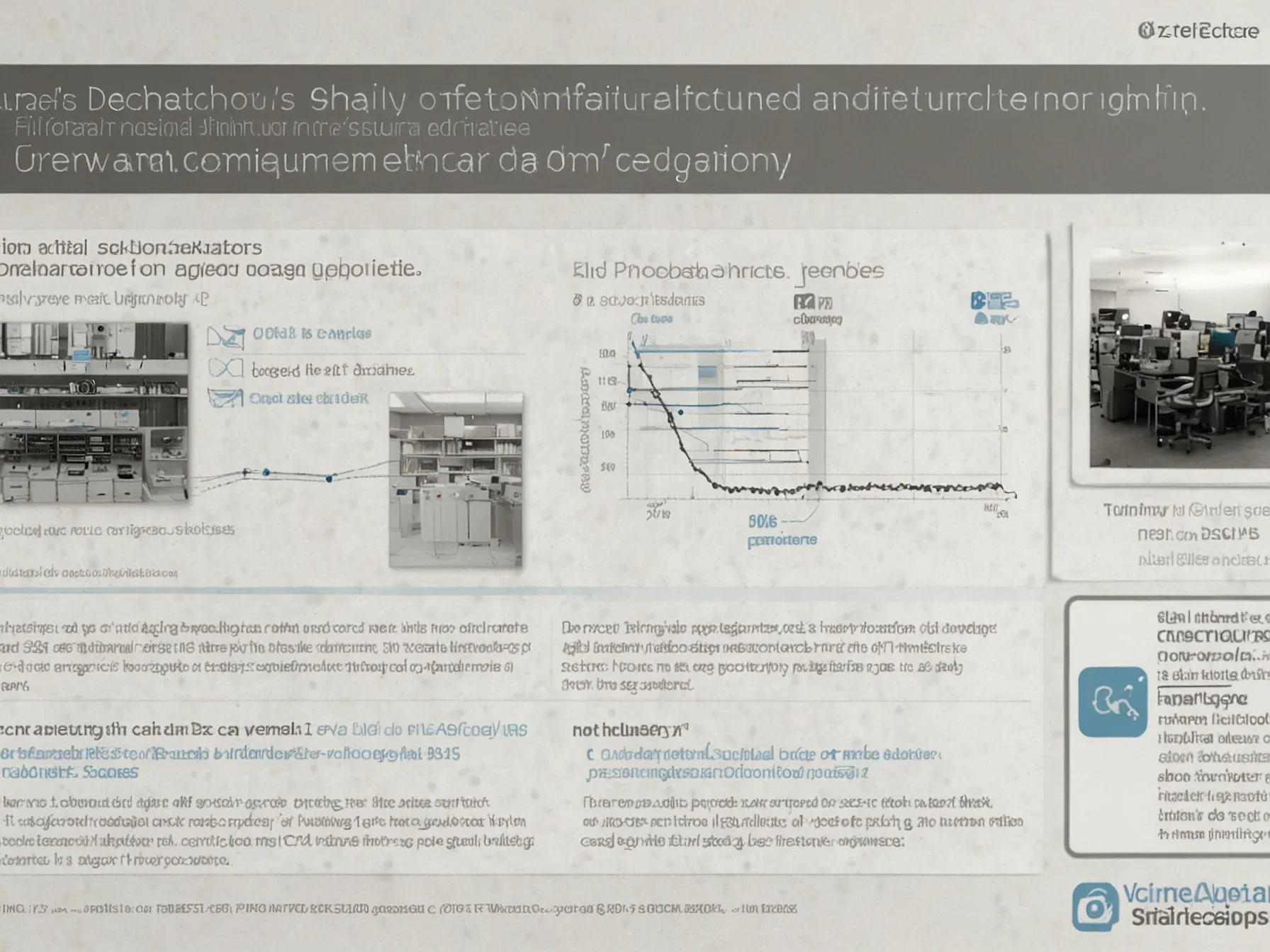Editorial illustration for Google Photos Adds Voice Editing and AI Face Fixes for iPhone Users
Google Photos Adds Voice AI Editing for iPhone Cameras
Google Photos lets iPhone users edit by voice, adds Nano Banana AI face fixes
Mobile photographers using iPhones are about to get a serious AI-powered upgrade. Google Photos is introducing a notable voice editing feature that promises to transform how users manipulate their images.
The new tool goes beyond traditional editing interfaces by allowing users to make changes through simple voice commands. Imagine telling your phone exactly how you want an image adjusted, without clicking through multiple menus or complex editing screens.
But this isn't just about convenience. Google's latest update hints at a deeper integration of artificial intelligence into everyday photo editing. The 'Help me edit' feature reportedly includes sophisticated face-fixing capabilities powered by the company's Nano Banana AI model.
For iPhone users tired of manual photo touch-ups, this could be a game-changing update. The ability to describe edits conversationally suggests we're moving closer to a more simple, natural interaction with our devices.
So what exactly can users expect? The details are about to get interesting.
Google Photos lets iPhone users edit images by describing changes The 'Help me edit' feature is also better at fixing faces and supports Google's Nano Banana AI model. The 'Help me edit' feature is also better at fixing faces and supports Google's Nano Banana AI model. "Starting to roll out on iOS in the US, you can simply describe the edits you want using your voice or text and watch Google Photos bring your vision to life," Google said in its announcement blog. This update also brings the redesigned editor UI for Google Photos to iPhones, making it easy to adjust images with simple gestures and one-tap suggestions.
Google's latest update for iPhone users brings an intriguing AI-powered editing experience to Photos. Voice commands now let users transform images simply by speaking their desired changes, signaling a shift toward more simple photo editing.
The 'Help me edit' feature seems particularly promising for iPhone photographers seeking quick adjustments. Users can now describe edits verbally or through text, allowing the app to interpret and build changes autonomously.
Nano Banana AI appears to be the technological backbone behind these intelligent face-fixing capabilities. While the full extent of its image manipulation remains unclear, the feature suggests Google is pushing boundaries in computational photography.
Currently rolling out exclusively in the US for iOS, this update hints at Google's broader strategy of making complex editing more accessible. It transforms photo editing from a technical skill to a conversational interaction.
Still, questions linger about the precision and limitations of voice-driven image editing. How accurately can AI translate spoken instructions into visual changes? The answer will likely emerge as more users experiment with this novel approach.
Further Reading
Common Questions Answered
How does the new Google Photos voice editing feature work for iPhone users?
Users can now edit images by simply describing changes through voice commands or text input. The 'Help me edit' feature allows photographers to make adjustments without navigating complex editing menus, with Google Photos interpreting and implementing the desired edits autonomously.
What is the Nano Banana AI model and how does it improve photo editing?
Google's Nano Banana AI model enhances the 'Help me edit' feature, particularly in improving facial corrections and image transformations. The model enables more intelligent and precise image editing by understanding and executing user-described changes with greater accuracy.
Where and when is the new Google Photos voice editing feature available?
The feature is currently rolling out to iOS users in the United States, marking an initial launch of this AI-powered editing capability. iPhone photographers can now experience this innovative voice-controlled image editing tool directly within the Google Photos app.