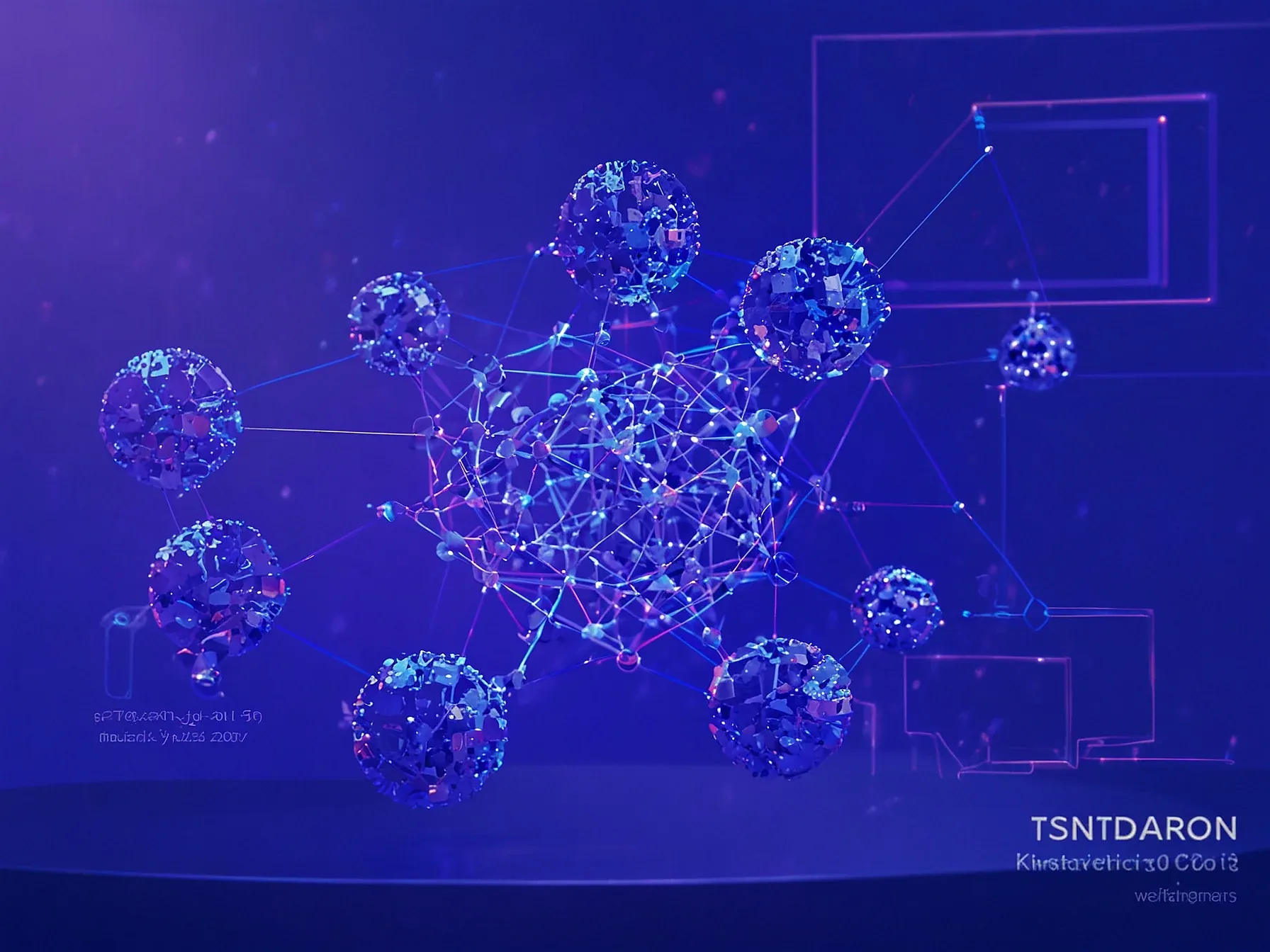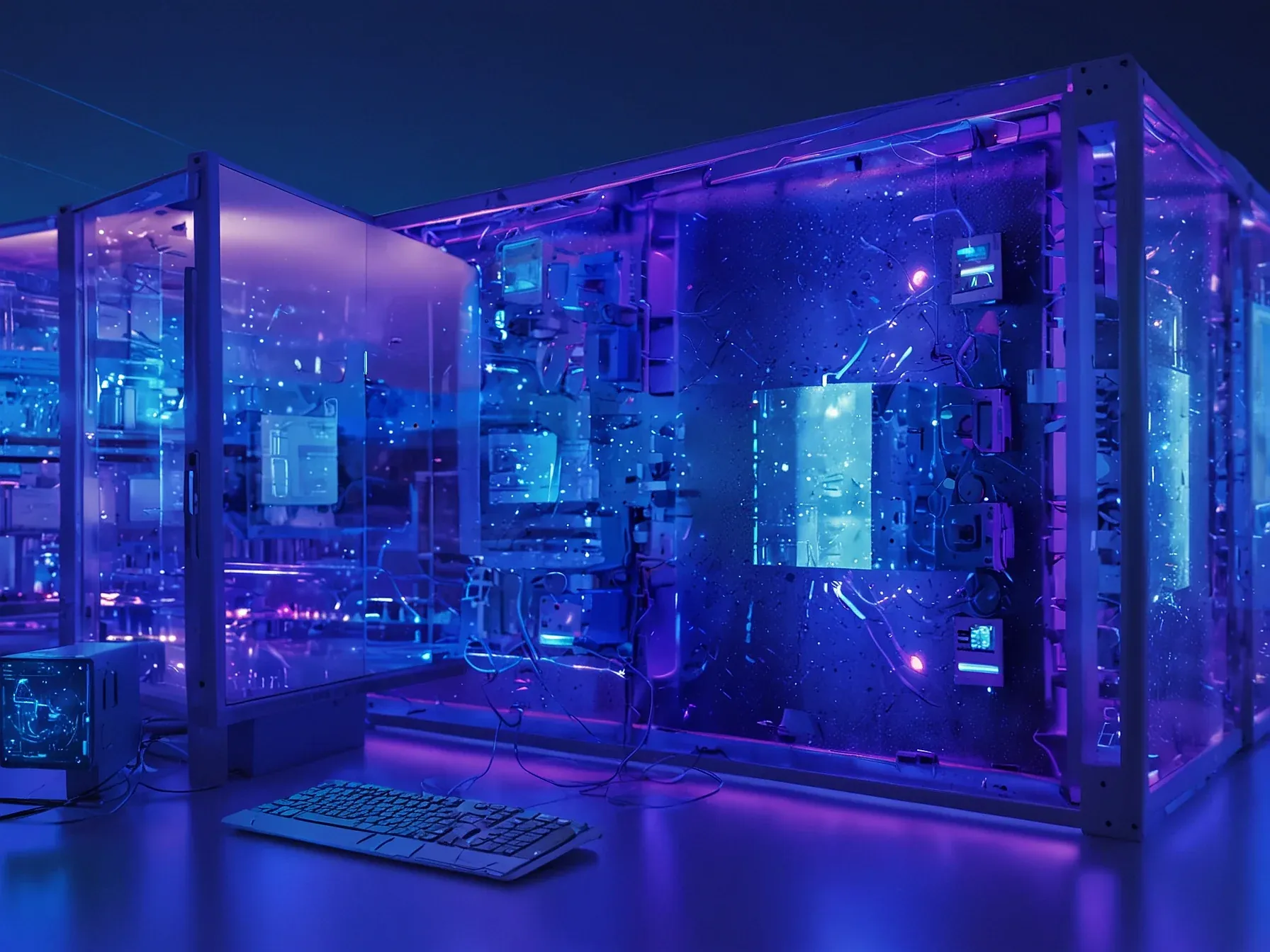
Editorial illustration for AI Browsers Slash 15-30 Minutes from Report Summarization Tasks
AI Browsers Cut Report Summarization Time by 30 Minutes
AI browsers cut 15-30 minutes per document when summarizing long reports
The race to simplify workplace productivity just got a serious boost from AI-powered browsers. Researchers are discovering that these intelligent tools can dramatically cut down the time knowledge workers spend on tedious information-gathering tasks.
Imagine shaving off nearly half an hour from report summarization, without sacrificing accuracy. That's the promise emerging from recent studies tracking AI browser performance across different professional scenarios.
Knowledge workers have long battled information overload, spending countless hours sifting through documents, websites, and PDFs. Now, AI browsers are offering a potential lifeline, transforming how we consume and synthesize complex information.
The time savings are not just marginal improvements. We're talking about significant chunks of productivity restored to professionals who traditionally get bogged down in research and analysis.
But how exactly are these AI browsers delivering such impressive efficiency gains? The numbers tell a compelling story of technological optimization that goes far beyond simple web browsing.
Tasks where AI browsers deliver measurable time savings include: - Summarizing long articles or reports (saves 15 to 30 minutes per document) - Comparing information across multiple static websites (saves 30 to 60 minutes) - Extracting key information from PDFs (saves 20 to 45 minutes) - Creating research tables from multiple sources (saves 30 to 60 minutes) Tasks where AI browsers underperform or fail: - Working with JavaScript-heavy dashboards or interactive APIs - Performing multi-step, complex interactions across different sites that require dynamic decision-making - Handling tasks involving sensitive company APIs or internal networks One researcher on Reddit who tested Comet intensively reported that it actually doubled their productivity for research synthesis, saving them roughly one hour per day.
AI browsers are emerging as a practical productivity tool, offering tangible time savings across research and documentation tasks. Professionals can now trim up to 30 minutes per document when summarizing reports, a significant efficiency boost for knowledge workers.
The most promising applications appear to be in document processing and information extraction. Researchers and analysts can potentially save between 15-60 minutes per task, depending on complexity and source material.
Notably, these AI browsers excel with static content like articles, PDFs, and websites. Yet they're not a universal solution - complex environments like JavaScript-heavy dashboards remain challenging.
Time savings vary by task: PDF extraction might save 20-45 minutes, while cross-website comparisons could trim up to an hour of manual work. These incremental gains could reshape how professionals approach information synthesis.
Still, users should temper expectations. AI browsers aren't magic - they're tools that work best with structured, text-based content. Selective application and human oversight remain critical for accurate results.
Further Reading
Common Questions Answered
How much time can AI browsers save when summarizing long reports?
AI browsers can save between 15 to 30 minutes per document during report summarization tasks. This significant time reduction allows knowledge workers to process information more efficiently without compromising accuracy.
What specific tasks do AI browsers excel at in professional settings?
AI browsers demonstrate exceptional performance in tasks like summarizing articles, comparing information across multiple websites, extracting key details from PDFs, and creating research tables from various sources. These capabilities can save professionals between 15 to 60 minutes per task, depending on the complexity of the source material.
What are the current limitations of AI browsers in workplace productivity?
AI browsers currently struggle with JavaScript-heavy dashboards and interactive APIs, as well as multi-step complex tasks that require intricate navigation or dynamic data processing. These limitations suggest that while AI browsers are powerful, they are not yet a universal solution for all workplace information tasks.